Microsoft 70-341: Core Solutions of Exchange Server 2013
Module 1: Overview
- 1.1 Intro
- 1.2 Overview of Exchanger Server 2013 - Part 1
- 1.3 Overview of Exchanger Server 2013 - Part 2
- 1.4 Overview of Exchanger Server 2013 - Part 3
- 1.5 Overview of Exchanger Server 2013 - Part 4
- 1.6 Overview of Exchanger Server 2013 - Part 5
- 1.7 Overview of Exam - Part 1
- 1.8 Overview of Exam - Part 2
Module 2: Exchange Server 2013 Administration
- 2.1 Exchange Server 2013 Administration - Part 1
- 2.2 Exchange Server 2013 Administration - Part 2
- 2.3 Exchange Server 2013 Administration - Part 3
- 2.4 Exchange Server 2013 Administration - Part 4
- 2.5 Exchange Server 2013 Administration - Demo 1
- 2.6 Exchange Server 2013 Administration - Demo 2
- 2.7 Exchange Server2 013 Administration - Demo 3
Module 3: Fundamentals of Exchange Administration
- 3.1 Fundamentals of Exchange Administration
- 3.2 Fundamentals of Exchange Administration - Demo
Module 4: Archive Mailboxes
- 4.1 Archive Mailboxes - Part 1
- 4.2 Archive Mailboxes - Part 2
- 4.3 Archive Mailboxes - Part 3
- 4.4 Archive Mailboxes - Demo
Module 5: Properties of User Mailboxes
- 5.1 Properties of User Mailboxes
- 5.2 Properties of User Mailboxes - Demo
Module 6: Distribution Groups
- 6.1 Distribution Groups
- 6.2 Distribution Groups - Demo
Module 7: Outlook and Outlook Web Apps
- 7.1 Outlook and Outlook Web Apps - Part 1
- 7.2 Outlook and Outlook Web Apps - Part 2
- 7.3 Outlook and Outlook Web Apps - Demo
Module 8: Preparation Prerequisites
- 8.1 Preparation Prerequisites Part 1
- 8.2 Preparation Prerequisites Part 2
- 8.3 Preparation Prerequisites Part 3
- 8.4 Preparation Prerequisites Demo - Part 1
- 8.5 Preparation Prerequisites Demo - Part 2
- 8.6 Preparation Prerequisites Demo - Part 3
Module 9: Installation of Exchange 2013
- 9.1 Installation of Exchange 2013
- 9.2 Installation of Exchange 2013 - Demo
Module 10: Exchange 2013 Design
- 10.1 Exchange 2013 Design - Part 1
- 10.2 Exchange 2013 Design - Part 2
- 10.3 Exchange 2013 Design - Part 3
- 10.4 Exchange 2013 Design Demo - Part 1
- 10.5 Exchange 2013 Design Demo - Part 2
- 10.6 Exchange 2013 Design Demo - Part 3
- 10.7 Exchange 2013 Design Demo - Part 4
- 10.8 Exchange 2013 Design Demo - Part 5
- 10.9 Exchange 2013 Design Demo - Part 6
Module 11: Labs and Demos
- 11.1 Building Home Lab (setup)
- 11.2 Creating A Win Server Virtual Machine
- 11.3 Signing On to Server
- 11.4 Configuration (Joining Domain)
- 11.5 Installing Domain Controller - Part 1
- 11.6 Installing Domain Controller - Part 2
- 11.7 Checking The Domain Controller
- 11.8 Setting Up DNS for Exchange
- 11.9 Schema Updates
- 11.10 Prerequisite for Exchange 2013
- 11.11 Installing Exchange
- 11.12 Confirmation of Exchange
- 11.13 How Exchange Is Installed
- 11.14 Setting Up a Send Connector
- 11.15 Outro
Microsoft 70-342: Advanced Solutions of Exchange Server 2013
Module 1: Overview
- 1.1 Intro
- 1.2 Overview of Advanced Solutions Part 1
- 1.3 Overview of Advanced Solutions Part 2
- 1.4 Test Connectivity Demo
- 1.5 Web Based Outlook Demo Part 1
- 1.6 Web Based Outlook Demo Part 2
Module 2: Beginning PowerShell
- 2.1 Beginning PowerShell
- 2.2 New Mail Contact Demo
- 2.3 New Mail Contacts PowerShell Demo
Module 3: Exchange Control Panel
- 3.1 Exchange Control Panel
Module 4: Create A New Mailbox with PowerShell
- 4.1 Create A New Mailbox with PowerShell
- 4.2 New Mailbox with PowerShell Demo Part 1
- 4.3 New Mailbox with PowerShell Demo Part 2
Module 5: Mailbox Statistics with PowerShell
- 5.1 Mailbox Statistics with PowerShell
- 5.2 Get Mailbox Statistics Demo
Module 6: Intermediate PowerShell
- 6.1 Intermediate PowerShell
- 6.2 Wrap Up Of Intermediate PowerShell
- 6.3 Creating A New Accepted Domain Demo Part 1
- 6.4 Creating A New Accepted Domain Demo Part 2
Module 7: Unified Messaging
- 7.1 Unified Messaging Part 1
- 7.2 Unified Messaging Part 2
- 7.3 UM Dial Plan Demo
- 7.4 Um Dial Plan PowerShell Demo
Module 8: Installation and Configuration
- 8.1 Installation and Configuration Part 1
- 8.2 Installation and Configuration Part 2
- 8.3 Build Exchange from Scratch Demo Part 1
- 8.4 Build Exchange from Scratch Demo Part 2
- 8.5 Build Exchange from Scratch Demo Part 3
- 8.6 Build Exchange from Scratch Demo Part 4
- 8.7 Build Exchange from Scratch Demo Part 5
- 8.8 Build Exchange from Scratch Demo Part 6
- 8.9 Confirming Installation Demo
- 8.10 Scheme Changes Part 1
- 8.11 Scheme Changes Part 2
- 8.12 Required Software For Exchange
- 8.13 PowerShell Add Features Part 1
- 8.14 PowerShell Add Features Part 2
- 8.15 Installation Part 1
- 8.16 Installation Part 2
- 8.17 Installation Part 3
Module 9: Exchange Online
- 9.1 Exchange Online Part 1
- 9.2 Exchange Online Part 2
- 9.3 Exchange Online Demo
Module 10: Advanced Design
- 10.1 Advanced Design Part 1
- 10.2 Advanced Design Part 2
- 10.3 Advanced Design Part 3
- 10.4 Deployment Assistant Demo
- 10.5 Ports and Protocols For Exchange Demo
- 10.6 Outro
Microsoft 70-331: Core Solutions of SharePoint Server 2013
Module 1: Comprehensive Introduction to SharePoint
- 1.0 Course Intro
- 1.1 Social Media
- 1.2 Mobile Access
- 1.3 Business Intelligence part 1
- 1.4 Business Intelligence part 2
- 1.5 SharePoint Licensing Overview
- 1.6 Organize Info
- 1.7 Share Your Insights
- 1.8 Minimal Download Strategy
- 1.9 Enhances Social and Collaboration Features
- 1.10 Enhanced Search
- 1.11 Workflow
- 1.12 Enterprise Content Management
- 1.13 Web Content Management
Module 2: Installing SharePoint
- 2.0 What We Will Cover part 1
- 2.1 What We Will Cover part 2
- 2.2 What We Will Cover part 3
- 2.3 What We Will Cover part 4
- 2.4 What We Will Cover part 5
- 2.5 What We Will Cover part 6
- 2.6 What We Will Cover part 7
- 2.7 What We Will Cover part 8
- 2.8 What We Will Cover part 9
- 2.9 Software Requirements
- 2.10 Service and Accounts
Module 3: SharePoint Architecture, Logical & Physical
- 3.0 Physical Architecture
- 3.1 Physical Architecture-Traditional Topologies
- 3.2 Physical Architecture-Streamlined Topologies
- 3.3 Physical Architecture-Search Architectures
- 3.4 Physical Architecture-Enterprise Search Architecture
- 3.5 Physical Architecture-Multi-Farm
- 3.6 Logical Architecture
- 3.7 Logical Architecture-Host Names Based Sites
- 3.8 Logical Architecture-Path-Based
- 3.9 Logical Architecture-Extranet
- 3.10 Logical Architecture-Mobile
- 3.11 Logical Architecture-Single Farm Deployment
- 3.12 Databases
- 3.13 Summary
Module 4: Web Applications and Site Collections
- 4.0 Web Applications and Site Collections Intro
- 4.1 Logical Structure and Web Applications
- 4.2 Demo
- 4.3 Site Collections
- 4.4 Demo part 1
- 4.5 Demo part 2
- 4.6 Application Pools and Summary
Module 5: Configure Service Applications
- 5.0 Intro
- 5.1 Service Applications
- 5.2 Demo of Configuring Excel Services
- 5.3 SharePoint Management Shell Demo
- 5.4 Summary
Module 6: Permissions
- 6.0 Intro
- 6.1 Site Permissions
- 6.2 Terms
- 6.3 Demo
- 6.4 Authentication Modes
- 6.5 O Augh
- 6.6 Summary
Module 7: Search
- 7.0 Intro
- 7.1 Intro to Search
- 7.2 Search Logical Architecture
- 7.3 Crawling the Content
- 7.4 Conent Processing
- 7.5 Analytics Processing Component
- 7.6 Summary
Module 8: User Profiles
- 8.0 Intro
- 8.1 User Profile Service
- 8.2 User Profile Demo
- 8.3 Profile Synchronization Goals
- 8.4 Profile Synchronization Demo
- 8.5 Sync Performance Changes
- 8.6 Sync Performance Changes Demo
- 8.7 Profile Import Options
Module 9: Ongoing Support And Maintenance
- 9.0 Intro
- 9.1 What to Look For
Microsoft 70-332: Advanced Solutions of SharePoint Server 2013
Module 1: Business Continuity
- 1.0 Course Intro
- 1.1 Intro to Plan Business Continuity Management Pt. 1
- 1.2 Intro to Plan Business Continuity Management Pt. 2
- 1.3 Describe High Availability
- 1.4 Degraded Availability
- 1.5 Qualifying Downtime
- 1.6 Qualifying Downtime Demo Pt. 1
- 1.7 Qualifying Downtime Demo Pt. 2
- 1.8 Qualifying Downtime Demo Pt. 3
- 1.9 Qualifying Downtime Demo Pt. 4
- 1.10 Qualifying Downtime Demo Pt. 5
- 1.11 Qualifying Downtime Demo Pt. 6
- 1.12 Disaster Recovery Plan (DRP) Pt. 1
- 1.13 Disaster Recovery Plan (DRP) Pt. 2
- 1.14 Measure Availability Pt. 1
- 1.15 Measure Availability (Demo) Pt. 2
- 1.16 Measure Availability Pt. 3
- 1.17 Downtime Metrics Pt. 1
- 1.18 Downtime Metrics Pt. 2
- 1.19 Performance to Availability Relationship
- 1.20 Costs of HA
- 1.21 HA Supports in a Farm
- 1.22 Fault Tolerant in your HA Solution
- 1.23 Backup and Recovery in SharePoint 2013
- 1.24 Summary
Module 2: Model, Design, and Test
- 2.0 Intro
- 2.1 Plan for Success
- 2.2 Model Part 1
- 2.3 Model Part 2
- 2.4 Model Part 3
- 2.5 Model Part 4
- 2.6 Model Part 5
- 2.7 Model Part 6
- 2.8 Model Part 7
- 2.9 Model Part 8
- 2.10 Design Part 1
- 2.11 Design Part 2
- 2.12 Design Part 3
- 2.13 Design Part 4
- 2.14 Design Part 5
- 2.15 Design Part 6
- 2.16 Design Part 7
- 2.17 Test Part 1
- 2.18 Test Part 2
- 2.19 Test Part 3
- 2.20 Test Part 4
- 2.21 Test Part 5
- 2.22 Test Part 6
- 2.23 Test Part 7
- 2.24 Deploy
- 2.25 Monitor and Maintain
Module 3: Upgrade and Migrate
- 3.0 Intro to Upgrade and Migrate to SharePoint 2013
- 3.1 Upgrading to SharePoint 2013 Part 1
- 3.2 Upgrading to SharePoint 2013 Part 2
- 3.3 Upgrading to SharePoint 2013 Part 3
- 3.4 Upgrading to SharePoint 2013 Part 4
- 3.5 Upgrading to SharePoint 2013 Part 5
- 3.6 Upgrading to SharePoint 2013 Part 6
- 3.7 Upgrading to SharePoint 2013 Part 7
Module 4: Create and Configure Service Applications
- 4.0 Intro to Create and Configure Service Applications
- 4.1 Create and Configure Service Applications
- 4.2 Create and Configure Service Applications Demo
- 4.3 Create and Configure Service Applications Summary
Module 5: SharePoint Management
- 5.0 Intro to Manage SharePoint Solution, BI, and System Integration
- 5.1 Manage SP Solutions, BI, and System Integration


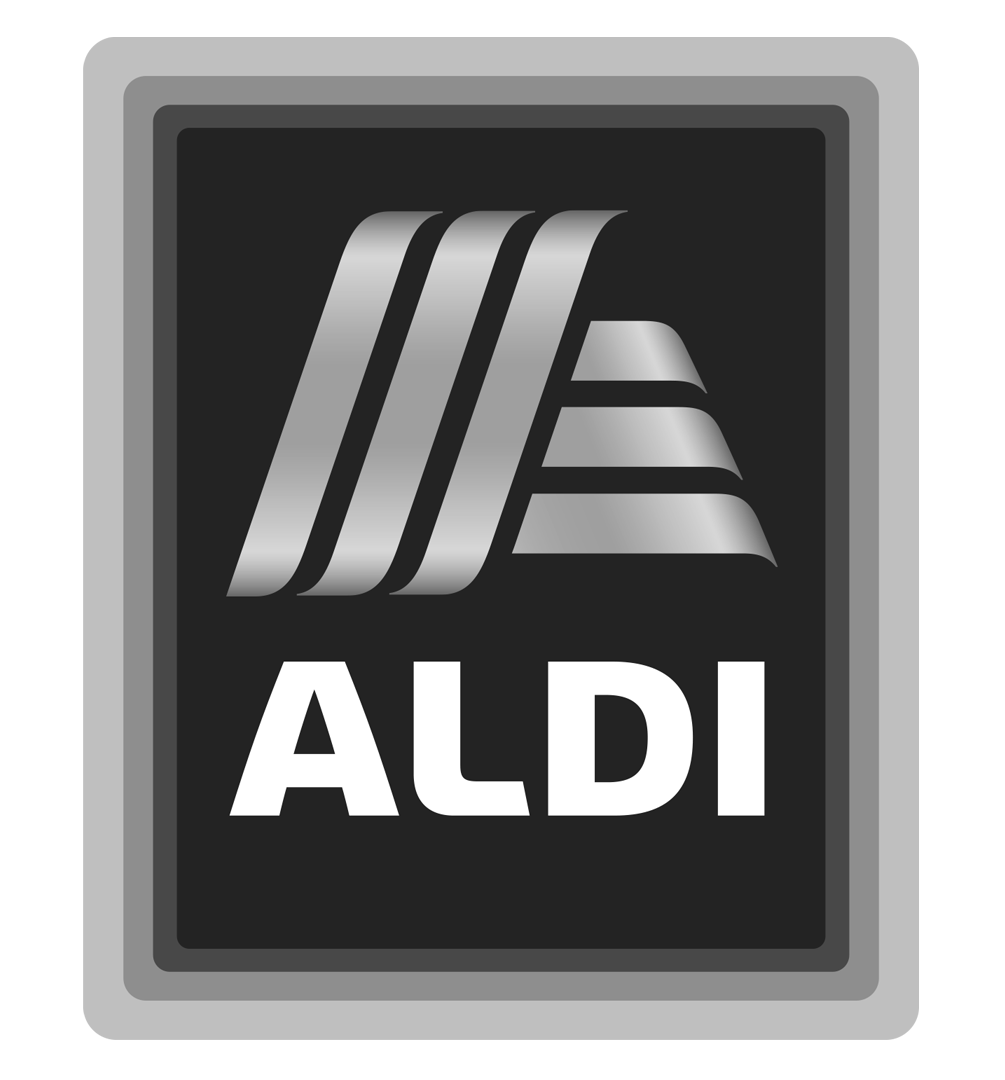
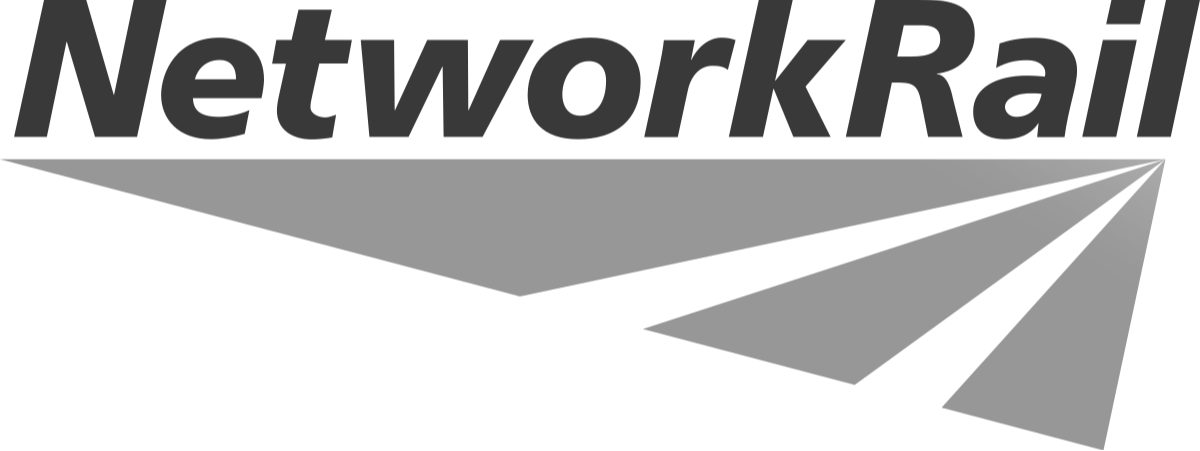

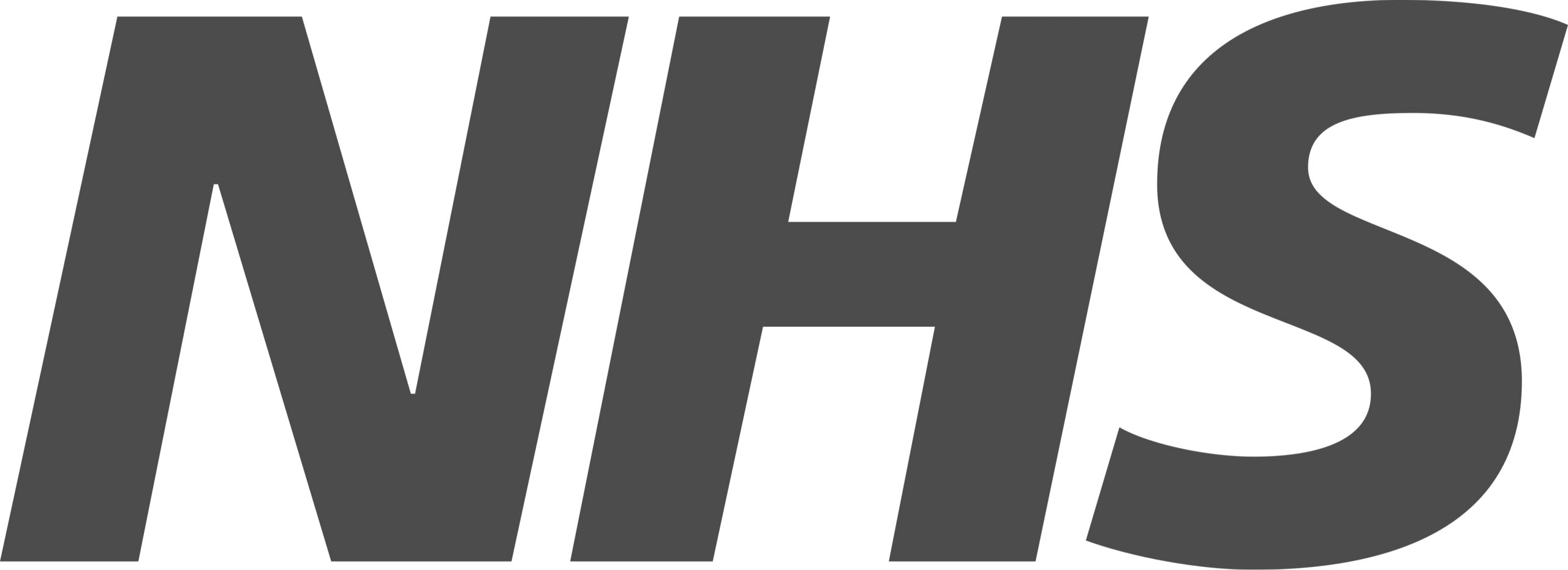


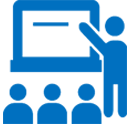





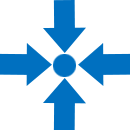





£595.00Original price was: £595.00.£149.99Current price is: £149.99.