Course Syllabus
Introduction
- Course Outline
- Introducing Excel 2013
- The Excel Interface
- Keyboard Shortcuts
- Section Review
Basic File Commands and Operations
- Creating, Saving and Closing Workbooks
- Personalizing Files and Opening Workbooks
- Viewing Existing Workbooks and Applying Templates
- Keyboard Shortcuts
- Section Review
Creating, Managing and Navigating the Worksheets
- Creating and Managing Worksheets
- Navigating the Worksheets
- Keyboard Shortcuts
- Section Review
Entering and Managing Worksheet Data
- Worksheet Basics and Cell Range Selection
- Entering Cell Content and Multiple Cells
- AutoContent and Undo, Redo and Repeat
- Updating and Clearing Cell Content
- Inserting and Deleting, Rows and Columns
- Copying, Cutting, Pasting and Moving Contents
- Keyboard Shortcuts
- Section Review
Formatting Cells and Worksheets
- Formatting Cells and Applying Formats
- Alignment
- Merging Cells and Cell Styles
- Numbers
- Apply and Modify Formats
- Using Table Features
- Keyboard Shortcuts
- Section Review
Applying Formulas and Functions
- Creating Formulas
- Using Cell References
- Managing and Updating Formulas
- Creating Functions
- Conditional Statements
- Error Messages
- Keyboard Shortcuts
- Section Review
Analyzing and Organizing Data
- Find and Replace
- Sorting
- Filtering
- Conditional Formatting and Keyboard Shortcuts
- Section Review
Naming and Hyperlinks
- Naming Cells and Ranges
- Hyperlinks
- Section Review
Displaying Data Visually Using Charts
- Charting
- Layout Chart Element Options and Format
- Spark lines
- Keyboard shortcuts
- Section Review
Preparing to Print and Printing
- Preparing to Print with Page Layouts
- Section Review
Share Worksheet Data with Other Users
- Sharing a Document and Managing Comments
- Section Review
Including Illustrations and Graphics in a Workbook
- Inserting and Formatting Pictures
- Inserting and Formatting Clip Art
- Inserting and Formatting Shapes, Word Art and Text Boxes
- Inserting and Formatting Smart Art
- Keyboard Shortcuts
- Section Review
Customize the Excel Interface
- Section Review
Course Review


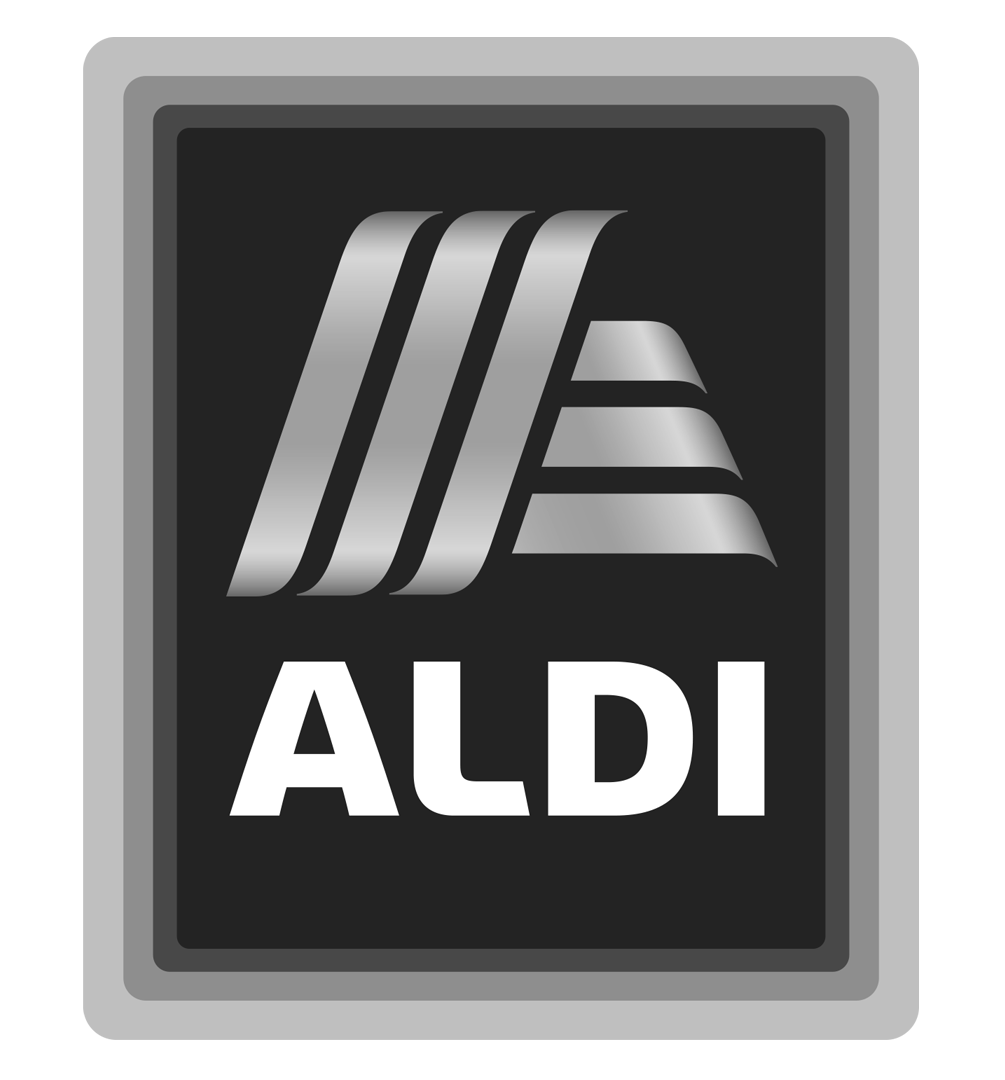
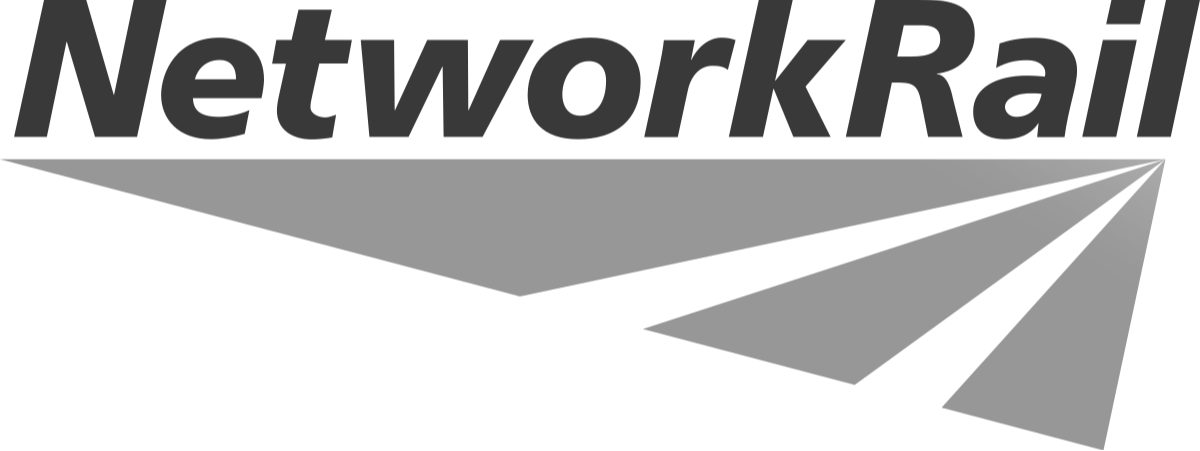

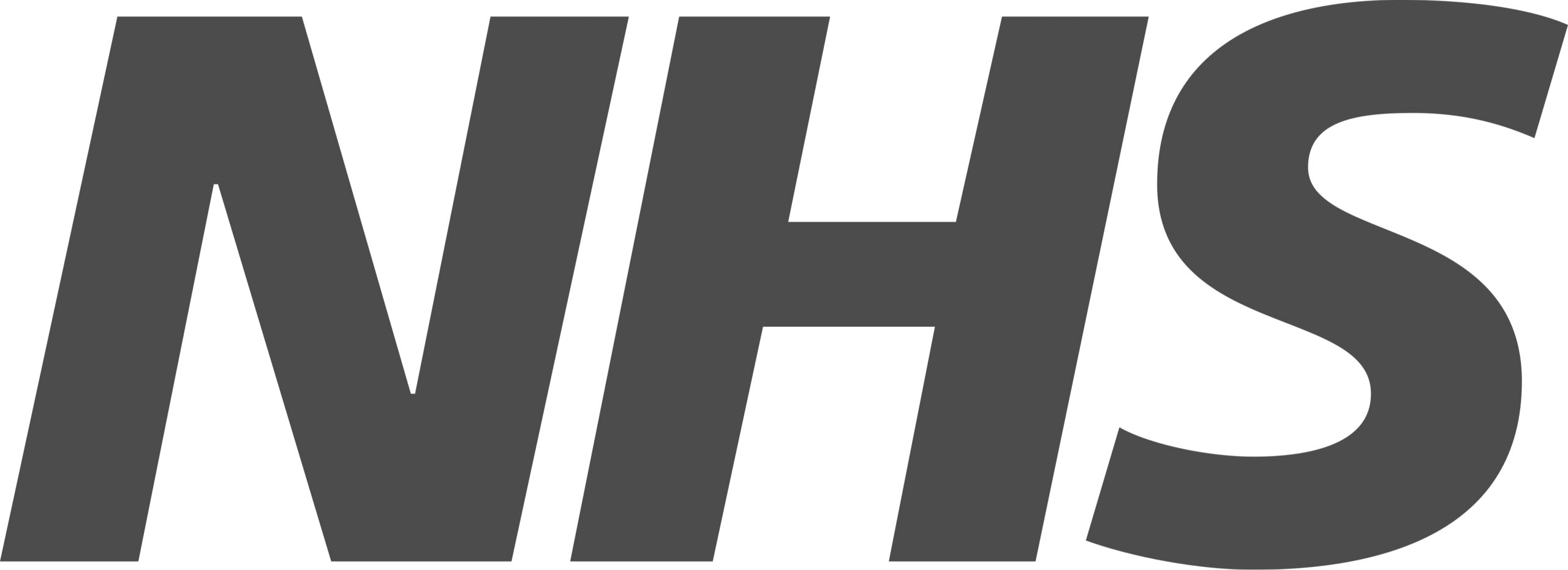


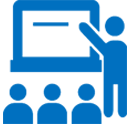





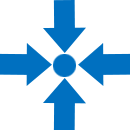





£295.00Original price was: £295.00.£49.00Current price is: £49.00.