Module 1: Installing, Upgrading, and Migrating to Windows 7
- 1.1 Introduction to Exam 685 Windows 7 Enterprise Desktop Support Technician
- 1.2 Introduction to Installing Upgrading and Migrating To Windows 7
- 1.3 Windows 7 Pre - Installation Requirements
- 1.4 Installing Windows 7 - Part 1
- 1.5 Installing Windows 7 - Part 2
- 1.6 Installing Windows 7 - Part 3
- 1.7 Overview of Image Based Installations - Part 1
- 1.8 Overview of Image Based Installations - Part 2
- 1.9 Overview of Image Based Installations - Part 3
- 1.10 Configuring Application Compatibility
- 1.11 Chapter 1 Summary
Module 2: Configuring Disks and Device Drivers
- 2.1 Introduction to Configuring Disks and Device Drivers
- 2.2 Managing and Maintaining Disks - Part 1
- 2.3 Managing and Maintaining Disks - Part 2
- 2.4 Managing and Maintaining Disks - Part 3
- 2.5 Installing and Configuring Device Drivers
- 2.6 Chapter 2 Summary
Module 3: Configuring File Access and Printers
- 3.1 Introduction to Configuring File Access and Printers
- 3.2 Overview of Authentication and Authorization
- 3.3 Managing File Access - Part 1
- 3.4 Managing File Access - Part 2
- 3.5 Managing Shared Folders - Part 1
- 3.6 Managing Shared Folders - Part 2
- 3.7 Configuring File Compression
- 3.8 Managing Printing
- 3.9 Chapter 3 Summary
Module 4: Identifying and Resolving Log on Problems
- 4.1 Introduction to Identifying and Resolving Logon Problems
- 4.2 Understanding Authentication
- 4.3 Managing Computer Accounts
- 4.4 Additional Network Services - Part 1
- 4.5 Additional Network Services - Part 2
- 4.6 Troubleshooting User Properties
- 4.7 Resolving Logon Issues
- 4.8 Chapter 4 Summary
Module 5: Configuring Network Connectivity
- 5.1 Introduction to Configuring Network Connectivity
- 5.2 Configuring T C P I P Connectivity - Part 1
- 5.3 Configuring T C P I P Connectivity - Part 2
- 5.4 Configuring T C P I P Connectivity - Part 3
- 5.5 Automatic I P Address Allocation
- 5.6 Name Resolution
- 5.7 Wireless Networking - Part 1
- 5.8 Wireless Networking - Part 2
- 5.9 Wireless Networking - Part 3
- 5.10 Chapter 5 Summary
Module 6: Troubleshooting Network Issues
- 6.1 Introduction to Troubleshooting Network Issues
- 6.2 Troubleshooting Network Connectivity - Part 1
- 6.3 Troubleshooting Network Connectivity - Part 2
- 6.4 Troubleshooting Network Connectivity - Part 3
- 6.5 Troubleshooting Name Resolution - Part 1
- 6.6 Troubleshooting Name Resolution - Part 2
- 6.7 Troubleshooting Name Resolution - Part 3
- 6.8 Troubleshooting Network Printing - Part 1
- 6.9 Troubleshooting Name Resolution - Part 2
- 6.10 Troubleshooting Name Resolution - Part 3
- 6.11 Chapter 6 Summary
Module 7: Mobile Computing and Remote Access
- 7.1 Introduction to Mobile Computing and Remote Access
- 7.2 Configuring Mobile Computer and Device Settings
- 7.3 Using Remote Control Tools
- 7.4 Configuring and Troubleshooting Remote Access - Part 1
- 7.5 Configuring and Troubleshooting Remote Access - Part 2
- 7.6 Configuring and Troubleshooting Remote Access - Part 3
- 7.7 Configuring and Troubleshooting Remote Access - Part 4
- 7.8 Configuring Branch Cache Managing Computer Accounts
- 7.9 Chapter 7 Summary
Module 8: Securing Windows 7 Desktops
- 8.1 Introduction to Securing Windows 7 Desktops
- 8.2 Overview of Security Management - Part 1
- 8.3 Overview of Security Management - Part 2
- 8.4 Overview of Security Management - Part 3
- 8.5 User Account Control
- 8.6 Application Restrictions - Part 1
- 8.7 Application Restrictions - Part 2
- 8.8 Configuring The Windows Firewall - Part 1
- 8.9 Configuring The Windows Firewall - Part 2
- 8.10 Configuring The Windows Firewall - Part 3
- 8.11 Configuring The Windows Firewall - Part 4
- 8.12 Securing and Troubleshooting Internet Explorer - Part 1
- 8.13 Securing and Troubleshooting Internet Explorer - Part 2
- 8.14 Securing and Troubleshooting Internet Explorer - Part 3
- 8.15 Chapter 8 Summary
Module 9: Optimizing and Troubleshooting Performance and Reliability
- 9.1 Introduction to Optimizing and Troubleshooting Performance And Reliability
- 9.2 Overview of Performance and Reliability Tools - Part 1
- 9.3 Overview of Performance and Reliability Tools - Part 2
- 9.4 Optimizing Performance - Part 1
- 9.5 Optimizing Performance - Part 2
- 9.6 Dealing with Hardware Failure
- 9.7 Chapter 9 Summary
Module 10: Maintaining Windows 7 Desktops
- 10.1 Introduction to Maintaining Windows7 Desktops
- 10.2 Troubleshooting Utilities - Part 1
- 10.3 Troubleshooting Utilities - Part 2
- 10.4 Troubleshooting Utilities - Part 3
- 10.5 Troubleshooting Utilities - Part 4
- 10.6 Backing Up and Restoring Data
- 10.7 Using System Restore
- 10.8 Configuring Windows Update
- 10.9 Chapter 10 Summary
- 10.10 Outro


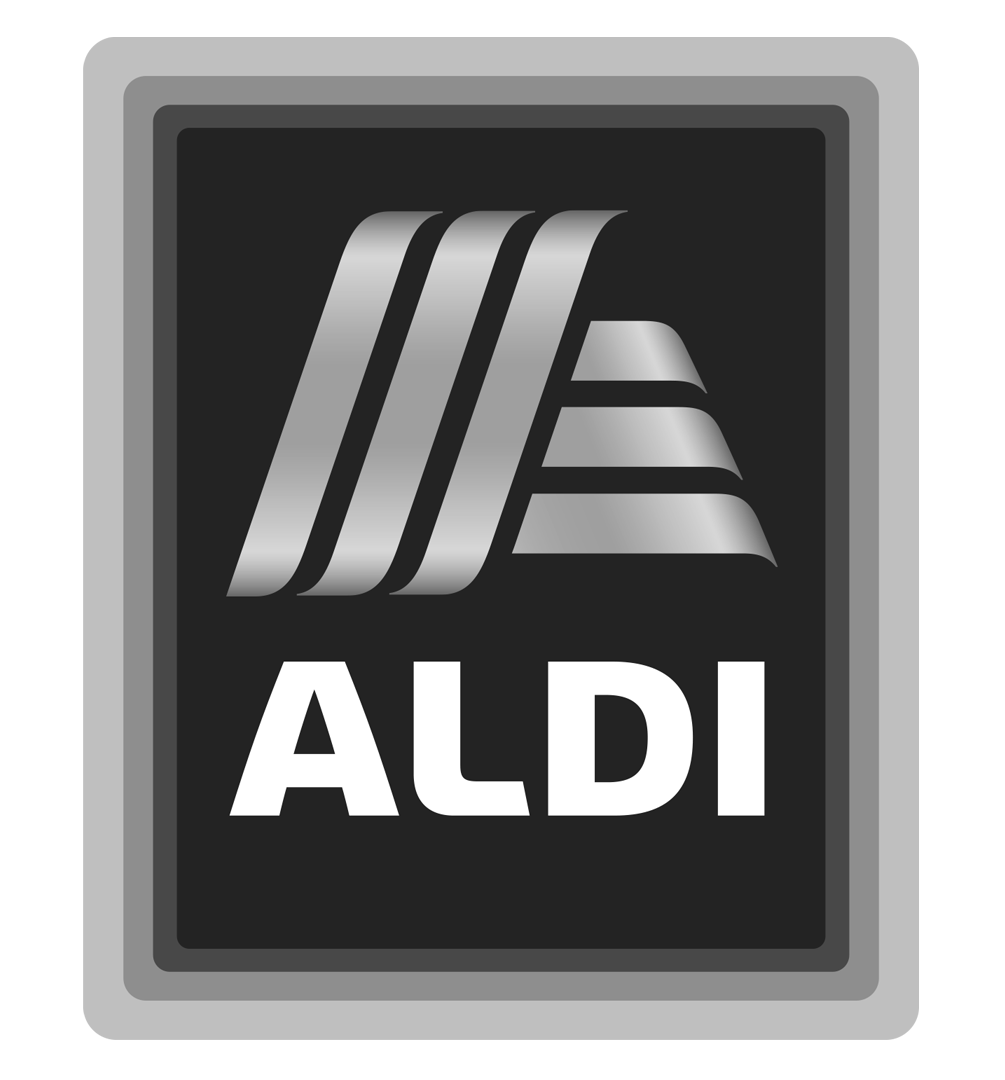
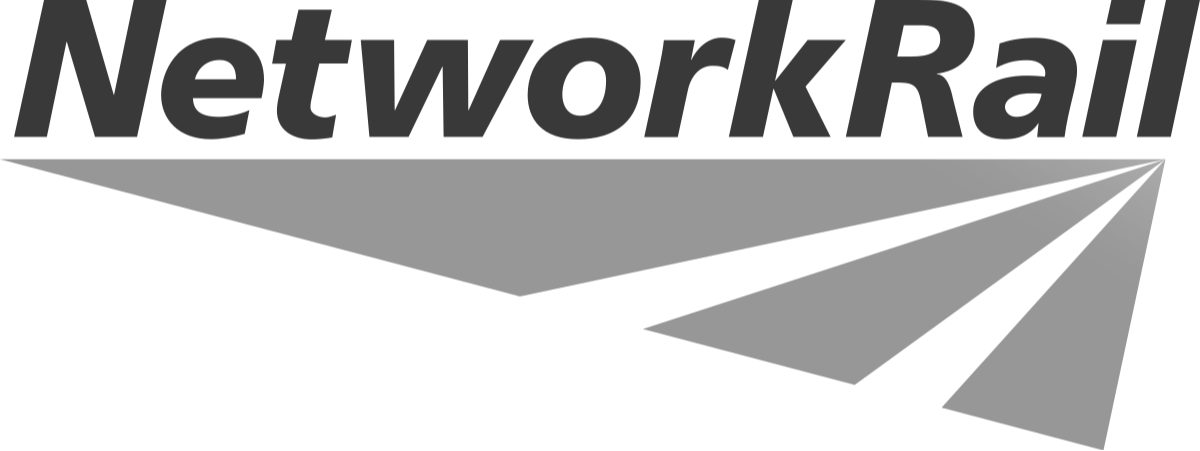

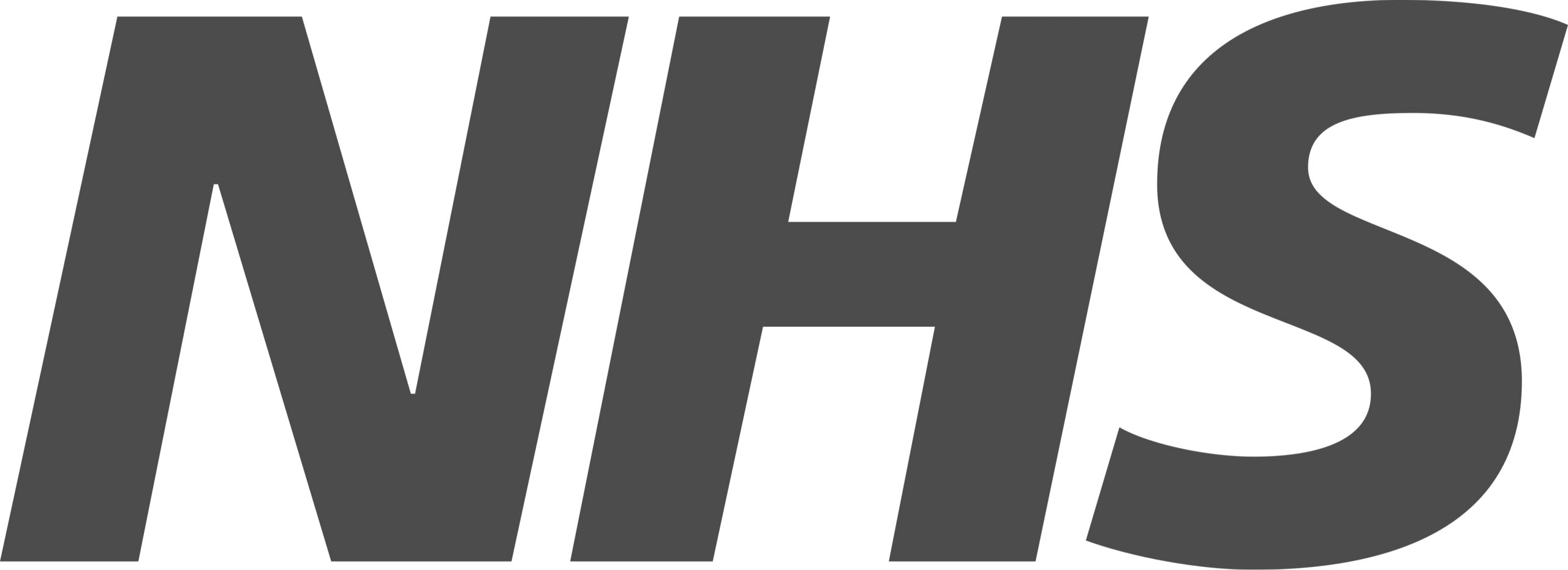


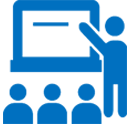





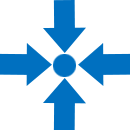





£295.00Original price was: £295.00.£99.00Current price is: £99.00.