CompTIA A+ 220-1101 (Core 1)
Module 1 - CompTIA A+ 220-1101 Devices, Setups, and Installs
- 1.1 Introduction to the Course, Meet the Instructor
- 1.2 Appropriate Safety Procedures
- 1.3 PC Components
- 1.4 Guidlines for PC Disassembly
- 1.5 Motherboards
- 1.6 CPU Sockets
- 1.7 PCI Bus
- 1.8 Storage Bus (SATA and IDE)
- 1.9 Discussing PC Components
- 1.10 Common Connection Interfaces
- 1.11 Wired and Wireless Connection Standards
- 1.12 Install Peripheral Devices
- 1.13 Guidlines and Discussion for Installing Peripheral Devices
Module 2 - CompTIA A+ 220-1101 Displays and Multimedia Devices
- 2.1 Displays and Multimedia
- 2.2 Display Device Connections and Cables
- 2.3 Discussing Display Device Installation and Configuration
- 2.4 Troubleshoot Display Devices
- 2.5 Guidelines for Troubleshooting Display Devices
- 2.6 Discussing Display Device Troubleshooting
- 2.7 Install and Configure Multimedia Devices
- 2.8 Discussing Multimedia Device Installation and Configuration
Module 3 - CompTIA A+ 220-1101 Supporting Multiple Drive Types
- 3.1 Supporting Multiple Drive Types and Memory
- 3.2 Memory Types
- 3.3 RAM Types
- 3.4 Memory Modules
- 3.5 DIMM and SO-DIMM Technologies
- 3.6 Parity and ECC RAM
- 3.7 Memory Compatibility Issues
- 3.8 Discussing System Memory Installation
- 3.9 Install and Configure Mass Storage Devices
- 3.10 Storage Adapters and Cables
- 3.11 Solid State Drives
- 3.12 Guidlines for Installing Mass Storage Devices
- 3.13 Discussing Mass Storage Device Installation and Configuration
- 3.14 Install and Configure Removable Storage
- 3.15 Discussing Removable Storage Device Istallation and Configuration
- 3.16 Configure RAID
- 3.17 RAID Configuration Options
- 3.18 Discussing RAID Configuration
- 3.19 Troubleshoot Storage Devices
- 3.20 Boot Failures
- 3.21 Discussing Storage Device Troubleshooting
Module 4 - CompTIA A+ 220-1101 Accounting for CPUs and InternalComponents
- 4.1 Install Upgrade CPUs
- 4.2 Multiprocessing and Multicore Processors
- 4.3 Discussing CPU Upgrades
- 4.4 Configure and Update BIOS UEFI
- 4.5 Discussing BOIS-UEFI Configuration and Updates
- 4.6 Install Power Supplies
- 4.7 Discussing Power Supply Installation
- 4.8 Troubleshoot Internal System Components
- 4.9 POST and Boot Problems
- 4.10 Boot Troubleshooting and Log Entries
- 4.11 Motherboard Component Problems
- 4.12 Discussing System Component Troubleshooting
Module 5 - CompTIA A+ 220-1101 All About Network Theories
- 5.1 Wired Networks
- 5.2 Common Ethernet Network Implementations
- 5.3 Taps and Mirrors
- 5.4 Discussing Wired Networks
- 5.5 Network Hardware Devices
- 5.6 Switches
- 5.7 Power Over Ethernet
- 5.8 Discussing Network Hardware Devices
- 5.9 Wireless Networks
- 5.10 Access Points and Wireless Network Modes
- 5.11 Discussing Wireless Networks
- 5.12 Internet Connection Types
- 5.13 Wireless Internet Service Providers WISP
- 5.14 Discussing Internet Connection Types
- 5.15 Network Configuration Concepts
- 5.16 The TCIP-IP Protocol Suite
- 5.17 Internet Protocol and IP Addressing
- 5.18 Public and Private IP Addresses
- 5.19 IPv6
- 5.20 Discussing Network Configuration Concepts
- 5.21 Network Services
- 5.22 DNS
- 5.23 Dynamic and Static IP Configurations
- 5.24 DNS Records MX and A
- 5.25 Web Servers and HTTP-HTTPS
- 5.26 Discussing Network Services
Module 6 - CompTIA A+ 220-1101 Network Operations and Diagnostics
- 6.1 Configuring and Troubleshooting Networks
- 6.2 Network Connections in Windows
- 6.3 Install and Configure SOHO Networks
- 6.4 Configure SOHO Network Security
- 6.5 Firewalls
- 6.6 Port Fowarding and Port Triggering
- 6.7 Windows Firewall
- 6.8 Network Security and Embedded Appliances
- 6.9 Configure Remote Access
- 6.10 Discussing Remote Access Configuration
- 6.11 Troubleshoot Network Connections
- 6.12 IP Configuration Issues
- 6.13 Routing Issues
- 6.14 Discussing Network Connection Troubleshooting
Module 7 - CompTIA A+ 220-1101 Cloud and Virtualization Computing
- 7.1 Configure Client-Side Virtulaization
- 7.2 Hypervisors
- 7.3 Processor Support and Resource Requirements
- 7.4 Virtual Networks
- 7.5 Client-Side Virtualization
- 7.6 Cloud Computing Concepts
- 7.7 Internal and External Shared Resources
- 7.8 Cloud Service Options
- 7.9 Virtual Desktops
- 7.10 Software-Defined Networking (SDN)
- 7.11 Discussing Cloud Computing Concepts
Module 8 - CompTIA A+ 220-1101 Laptop Features and Troubleshooting
- 8.1 Use Laptop Features
- 8.2 Expansion Options
- 8.3 Discussing Laptop Features
- 8.4 Install and Configure Laptop Hardware
- 8.5 Discussing Laptop Hardware Installation and Configuration
- 8.6 Troubleshoot Common Laptop Issues
- 8.7 Discussing Troubleshooting Common laptop Issues
Module 9 - CompTIA A+ 220-1101 Syncing and Setup of Mobile Devices
- 9.1 Syncing and Setup of Mobile Devices
- 9.2 Connect and Configure Mobile Devices
- 9.3 Configure Mobile Device Network Connectivity
- 9.4 Mobile VPN Configuration
- 9.5 Email Configuration Options
- 9.6 Discussing Mobile Device Network Connectivity Configuration
- 9.7 Support Mobile Apps
- 9.8 Discussing Mobile App Support
Module 10 - CompTIA A+ 220-1101 All Things Printing
- 10.1 All Things Printing
- 10.2 Discussing Laser Printer Maintenance
- 10.3 Maintain Inkjet Printers
- 10.4 Discussing Inkjet Printer Maintenance
- 10.5 Maintain Impact, Thermal, and 3D Printers
- 10.6 Discussing Impact, Thermal, and 3D Printer Maintenance
- 10.7 Install and Configure Printers
- 10.8 Discussing Printer Installation and Configuration
- 10.9 Troubleshoot Print Device Issues
- 10.10 Install and Configure Imaging Devices
- 10.11 Discussing Device Installation and Configuration
CompTIA A+ 220-1102 (Core 2)
Module 1 - CompTIA A+ 220-1102 Operating System Management
- 1.1 Introduction to the Course, Meet the Instructor
- 1.2 Identify Common Operating Systems
- 1.3 Microsoft Windows
- 1.4 Work and Education Features
- 1.5 Windows System Limits
- 1.6 Apple Operating Systems
- 1.7 Linux Disk and File Management
- 1.8 Discussing OS Types
- 1.9 Use Windows Features and Tools
- 1.10 Administrative Tools
- 1.11 Manage Files in Windows
- 1.12 System Hierarchies
- 1.13 File Attributes
- 1.14 Discussing Windows Features and Tools
- 1.15 Manage Disks in Windows
- 1.16 Discussing File Management in Windows
- 1.17 The Windows Disk Management Console
- 1.18 Discussing Windows Disk Management
- 1.19 Manage Devices in Windows
- 1.20 Device Manager
- 1.21 Discussing Windows Device Manager
Module 2 - CompTIA A+ 220-1102 Configuring and installing the OS
- 2.1 Configuring and Installing the OS
- 2.2 Installation Boot Methods
- 2.3 Disk Formatting and Partitioning
- 2.4 Networking Considerations
- 2.5 Post Installation Tasks
- 2.6 OS Installation Types
- 2.7 Unattended Installations
- 2.8 Maintain OSs
- 2.9 OS Updates
- 2.10 Anti-Malware Updates
- 2.11 Scheduled Backups
- 2.12 Task Schedulers part 1
- 2.13 Task Schedulers part 2
- 2.14 Install Windows 10 Demonstration
- 2.15 Discussing OS Maintenance
Module 3 - CompTIA A+ 220-1102 Tools to Troubleshoot and Maintain the OS
- 3.1 Install and Manage Windows Applications
- 3.2 Windows OS Tools
- 3.3 Application and Print Services
- 3.4 Task Manager
- 3.5 Manage Windows Performance
- 3.6 Windows Performance Management Tools
- 3.7 Troubleshoot Windows
- 3.8 Event Viewer
- 3.9 The System Configuration Utility
- 3.10 Troubleshooting Tips Boot Process
- 3.11 Troubleshooting Tips for Windows System Issues
- 3.12 Blue Screens and Spontaneous Shutdowns
- 3.13 Troubleshooting Tips for File and Memory Corruption
- 3.14 Safe Boot
- 3.15 System Repair Disc
- 3.16 System Restore
- 3.17 Guidelines for Troubleshooting Windows Issues
Module 4 - CompTIA A+ 220-1102 Network Management Tools
- 4.1 Network Management Tools
- 4.2 Network Connectivity
- 4.3 IP Addressing and Connection Types
- 4.4 Proxy Settings
- 4.5 Windows Client Configuration
- 4.6 Location Services
- 4.7 Firewalls
- 4.8 Network Troubleshooting
- 4.9 Remote Desktop Tools
- 4.10 Desktop Management and Remote Monitoring Tools
- 4.11 Disscussion Topics
Module 5 - CompTIA A+ 220-1102 Sharing Resources and Wrights Management
- 5.1 Sharing Resources and Wrights Management
- 5.2 User Group Accounts
- 5.3 Local Secutity Policy
- 5.4 SSO and Credential Manager
- 5.5 Workgroups and Homegroups
- 5.6 Network and Sharing Center
- 5.7 Network Share Configuration
- 5.8 NTSF File and Folder Permissions
- 5.9 Configure Active Directory Accounts and Policies
- 5.10 Domain Membership and Group Policy Objects
- 5.11 Basic AD Functions
- 5.12 Account Locks and Password Resets
Module 6 - CompTIA A+ 220-1102 Threats and Security Measures
- 6.1 Threats and Security Measures
- 6.2 Logical Security Concepts
- 6.3 Encryption
- 6.4 PKI and Certificates
- 6.5 Execution Control
- 6.6 NAC
- 6.7 Discussing Logical Decurity Concepts
- 6.8 Threats and Vulnerablilities
- 6.9 Types of Password Attacks
- 6.10 Discussing Threats and Vulnerabilities
- 6.11 Physical Security Controls
- 6.12 Discussing Physical Security Measures
Module 7 - CompTIA A+ 220-1102 Policies to Protect Data
- 7.1 Policies to Protect Data
- 7.2 Implement Security Best Practices
- 7.3 Guidlines for Implementing Security Best Practices
- 7.4 Discussing Security Best Practices Implementation
- 7.5 Implement Data Protection Policies
- 7.6 ACLs and Directory Permissions
- 7.7 Full Disk Encryption
- 7.8 Guildlines for Implementing Data Protection Policies
- 7.9 Discussing Data Protection Policies
- 7.10 Protect Data During Incident Response
- 7.11 Discussing Data Protection During Incident Response
Module 8 - CompTIA A+ 220-1102 Prevent Malware and Security Threats
- 8.1 Prevent Malware and Security Threats
- 8.2 Detect, Remove, and Prevent Malware
- 8.3 Trojan Horses and Spyware
- 8.4 Sources of Malware Infection
- 8.5 Best Practices for Malware Removal
- 8.6 Discussing Detecting, Removing, and Preventing Malware Infections
- 8.7 Troubleshoot Common Workstation Security Issues
- 8.8 Discussing Troubleshoot Common Workstation Security Issues
Module 9 - CompTIA A+ 220-1102 Supporting and Troubleshooting Mobile Devices
- 9.1 Supporting and Troubleshooting Mobile Devices
- 9.2 Secure Mobile Devices
- 9.3 IOT Internet of Things
- 9.4 Discussing Mobile Device Security
- 9.5 Troubleshoot Mobile Device Issues
- 9.6 Mobile Device Security Troubleshooting
- 9.7 Discussing Troubleshooting Mobile Devices
Module 10 - CompTIA A+ 220-1102 Implementing Operational Procedures
- 10.1 Implementing Operational Procedures
- 10.2 Environmental Impacts and Controls
- 10.3 Discussing Environmental Impact and Controls
- 10.4 Create and Maintain Documentation
- 10.5 Discussing Documentation Creation and Maintenance
- 10.6 Use Basic Change Management Best Practices
- 10.7 Discussing Change Management Best Practices
- 10.8 Implement Disaster Prevention and Recovery Methods
- 10.9 Discussing Implement Disaster Prevention and Recovery Methods
- 10.10 Basic Scripting Concepts
- 10.11 Discussing Scripting
- 10.12 Professionalism and Communication
- 10.13 Discussing Professionalism and Communication Skills


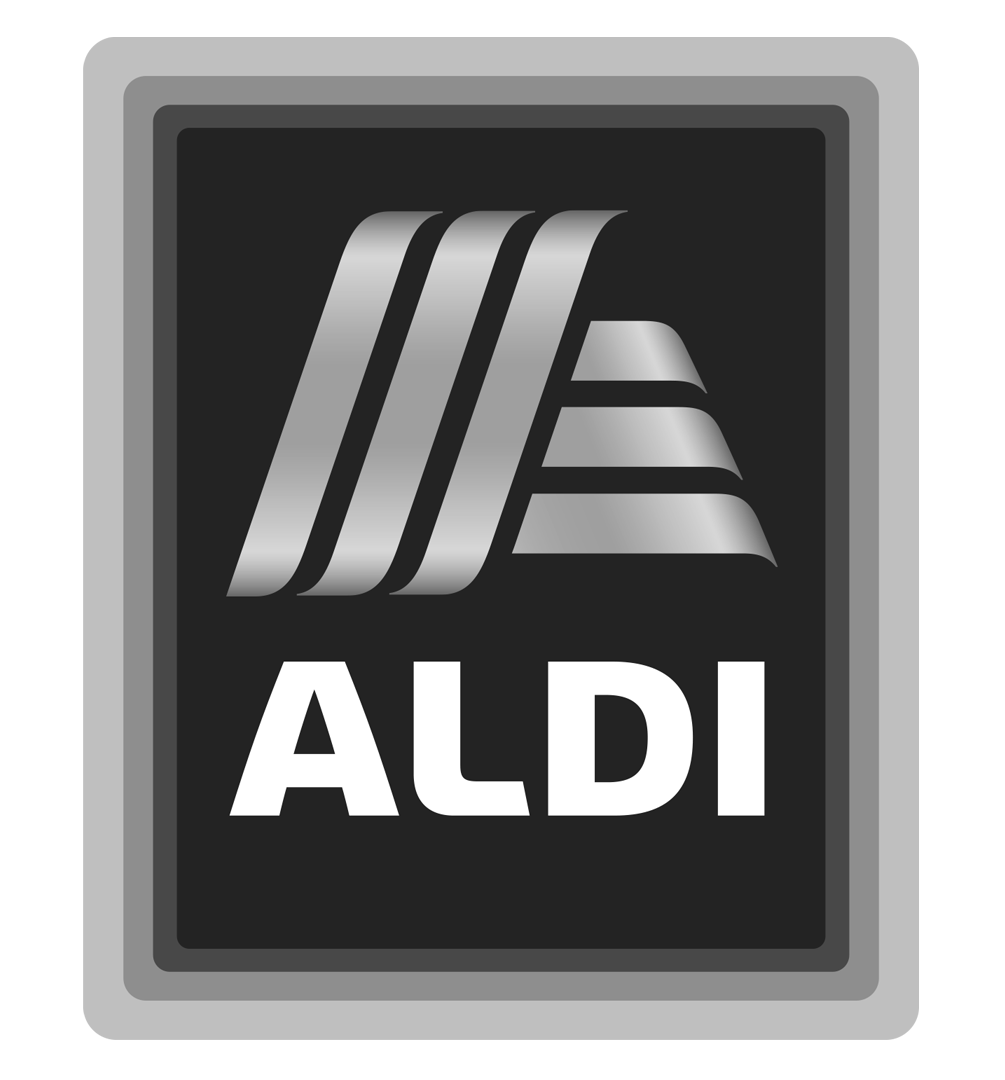
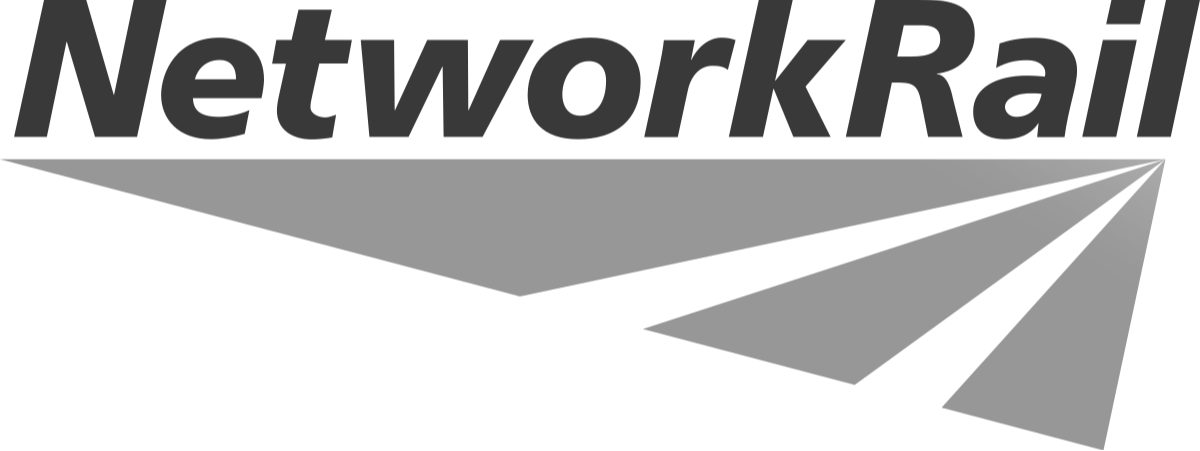

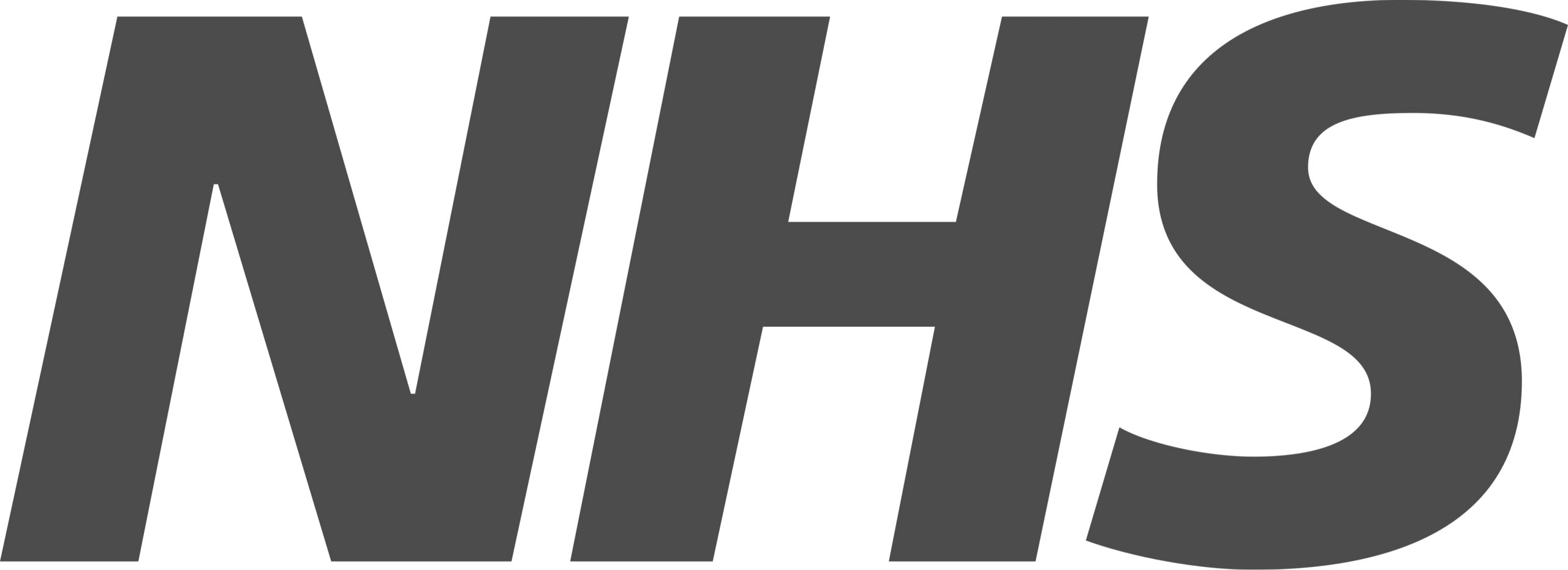


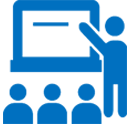





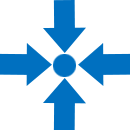





£295.00Original price was: £295.00.£99.00Current price is: £99.00.