Citrix CXS-203: XenServer 6.5 Design, Implement and Administer
Module 1: Intro to XenServer and Virtualization
- 1.1 Intro to Virtual Computing
- 1.2 Hypervisors Part 1
- 1.3 Hypervisors Part 2
- 1.4 Installing Your First VM
- 1.5 Creating an Active Directory Domain in The VM
- 1.6 Adding VM and Host to Domain
- 1.7 Virtual Networks Explained
Module 2: Comprehensive Introduction to Linux
- 2.1 Intro and Demo of Linux
- 2.2 Configuring Linux VM
- 2.3 Network Configuration
- 2.4 Linux Scripting and File Permissions
- 2.5 Advanced Linux Permissions
- 2.6 Linux DHCP and Disks Explained
- 2.7 Install and Configure DHCP
Module 3: Hosts, Storage, And Networking
- 3.1 Storage Access and Configuration
- 3.2 iCSI Configuration and Access
- 3.3 Storage Repository
- 3.4 Subnets Explained
- 3.5 Subnets Example
- 3.6 More Sub netting
- 3.7 Building A Linux Based VM Router
Module 4: Comprehensive Introduction to PowerShell
- 4.1 Why PowerShell
- 4.2 Using PowerShell
- 4.3 Pipelines and WMI
- 4.4 More WMI and Scripting Using PowerShell
- 4.5 Advanced PowerShell's Scripting
Module 5: XenServer Components and Features
- 5.1 Critical Components
- 5.2 VM Templates
- 5.3 Virtual Networking
- 5.4 Automation Explained
- 5.5 Automation Using XenServer CLI Demo
- 5.6 Automation Using PowerShell Demo
- 5.7 PowerShell Script Completion and Execution
- 5.8 Protecting Your Virtual Environment Explained
- 5.9 Protecting Your Virtual Environment Demo
- 5.10 XenCenter Comprehensive Walk Through
Module 6: Problem Resolution
- 6.1 Troubleshooting Explained
- 6.2 VM Migration
Module 7: Review
- 7.1 XenServer Exam Objectives
- 7.2 PXE Server Explained
- 7.3 PXE Server Demo
- 7.4 XenServer Product Review
- 7.5 AD Using Command Line and PowerShell
- 7.6 Conclusion
Citrix CXD-203: Managing App and Desktop Solutions with Citrix XenApp and XenDesktop 7.6
Module 1: Introduction to Virtualization
- 1.1 Introduction
- 1.2 Intro to Virtualization - Part 1
- 1.3 Virtualization Demo - Part 1
- 1.4 Virtualization Demo - Part 2
- 1.5 Intro to Virtualization - Part 2
Module 2: Introduction to Desktop Virtualization
- 2.1 Into to Desktop Virtualization
Module 3: XenDesktop 7.6 Requirements and Implementations
- 3.1 Intro to XenDesktop Concepts and Components
- 3.2 Citrix XenDesktop Implementations Part 1
- 3.3 Citrix XenDesktop Implementations Part 2
Module 4: Plan and Design XenDesktop Infrastructure
- 4.1 Intro to Plan and Design Part 1
- 4.2 Intro to Plan and Design Part 2
- 4.3 Active Directory Permissions Demo
- 4.4 Customize The Desktop Demo
- 4.5 Customize Environment Demo
- 4.6 Folder Redirection Demo
- 4.7 Custom Scripts Demo
- 4.8 DynamicVM Demo
- 4.9 Network Design Considerations
- 4.10 VM from Scratch Demo
- 4.11 Access and Optimize
- 4.12 Cloud Considerations Demo
- 4.13 Design Monitoring
Module 5: Data and Network Redundancy
- 5.1 Intro to Network Redundancy
- 5.2 Intro to Data Redundancy
- 5.3 VM Availability Demo Part 1
- 5.4 VM Availability Demo Part 2
- 5.5 VM Availability Demo Part 3
- 5.6 Linux VM and Citrix Site Configuration Demo
Module: 6 Automating Using PowerShell
- 6.1 Intro to PowerShell Part 1
- 6.2 Intro to PowerShell Part 2
- 6.3 PowerShell Scripting Demo
- 6.4 Creating Functions in PowerShell
Module 7: Virtualizing Using Hyper-V
- 7.1 Introduction to Hyper-V Installation
- 7.2 Introduction to Hyper-V VM Build
- 7.3 Automating Admin in Hyper-V
Module 8: Build Test and Deploy VM to Xen Desktop
- 8.1 Customize Client OS Demo
- 8.2 Customize User Profiles Demo
- 8.3 Installing XenDesktop Client Components for Pooled Desktops Demo
- 8.4 Installing XenDesktop Client Components for Remote Desktops Demo
- 8.5 Deploy XenDesktop Client After VDA Install Demo
- 8.6 Test Client Deployment Demo
Module 9: Internet Information Services
- 9.1 Intro and Install of Information Services Part 1
- 9.2 Intro and Install of Information Services Part 2
- 9.3 Creating Websites and Managing Application Pools
- 9.4 Backup and Restore Web Server
Module 10: Course Review
- 10.1 Active Directory Domain
- 10.2 Windows Permissions and Configurations
- 10.3 Configure Citrix Studio
- 10.4 Fail over Cluster Demo Part 1
- 10.5 Fail over Cluster Demo Part 2
- 10.6 Citrix Authentication and Troubleshooting
- 10.7 Citrix Technical Overview
- 10.8 SQL Server Database Overview Demo
- 10.9 SQL Server DBA Tasks
- 10.10 Course Outro
Citrix CXA-206: XenApp 7.5 Design, Implement and Administer
Module 1: Introduction to Application
- 1.1 Course Introduction
- 1.2 Introduction to Virtualization
- 1.3 Introduction to Desktop Virtualization
- 1.4 Introduction to Application Virtualization
- 1.5 The XenApp Blueprint
- 1.6 Building The Lab Environment
Module 2: XenApp Server Setup
- 2.1 Configure XenApp Server After Initial Install
- 2.2 Configuration Updates and Virtual Delivery Agent Install
- 2.3 Build Master Image for Machine Catalog
- 2.4 Complete Master Image Build
- 2.5 Setup Delivery Group
- 2.6 Test XenApp Application Delivery
Module 3: Plan for High Availability
- 3.1 High Availability Explained
- 3.2 Windows Failover Cluster Explained
- 3.3 Windows Failover Cluster Preparation
- 3.4 Configure NICS Ad to Domain
- 3.5 Setup and Connect ISCI Storage
- 3.6 Configure Failover Clusters Services
- 3.7 Resolve Validation Issues
- 3.8 Complete Failover Cluster Configuration
Module 4: Scripting Primer
- 4.1 Windows Batch Files Part1
- 4.2 Windows Batch Files Part2
- 4.3 Windows Batch Files Part3
- 4.4 PowerShell Scripts Part1
- 4.5 PowerShell Scripts Part2
- 4.6 Error Handling in PowerShell Scripts
- 4.7 Scripts Explained
Module 5: Using VMware vSphere
- 5.1 Introduction to VMware
- 5.2 Configuring Windows 7 And Installing VMware Tools
- 5.3 Power CLI Scripting in VMware
Module 6: Virtualization Using Microsoft Hyper-V
- 6.1 Introduction to Hyper V
- 6.2 Introduction to Hyper V Continued
- 6.3 Windows Server Core Install and Configure Part 1
- 6.4 Windows Server Core Install and Configure Part 2
- 6.5 Install and Configure DHCP Server
- 6.6 Hyper V Virtual Networking
Module 7: Course Review
- 7.1 Active Directory Fundamentals
- 7.2 Permissions in Active Directory
- 7.3 Logon Scripts in Windows
- 7.4 Review Virtualization
- 7.5 Review Application Virtualization
- 7.6 Review High Availability
- 7.7 Review Scripting
- 7.8 Review XenApp Blueprint
- 7.9 Course conclusion


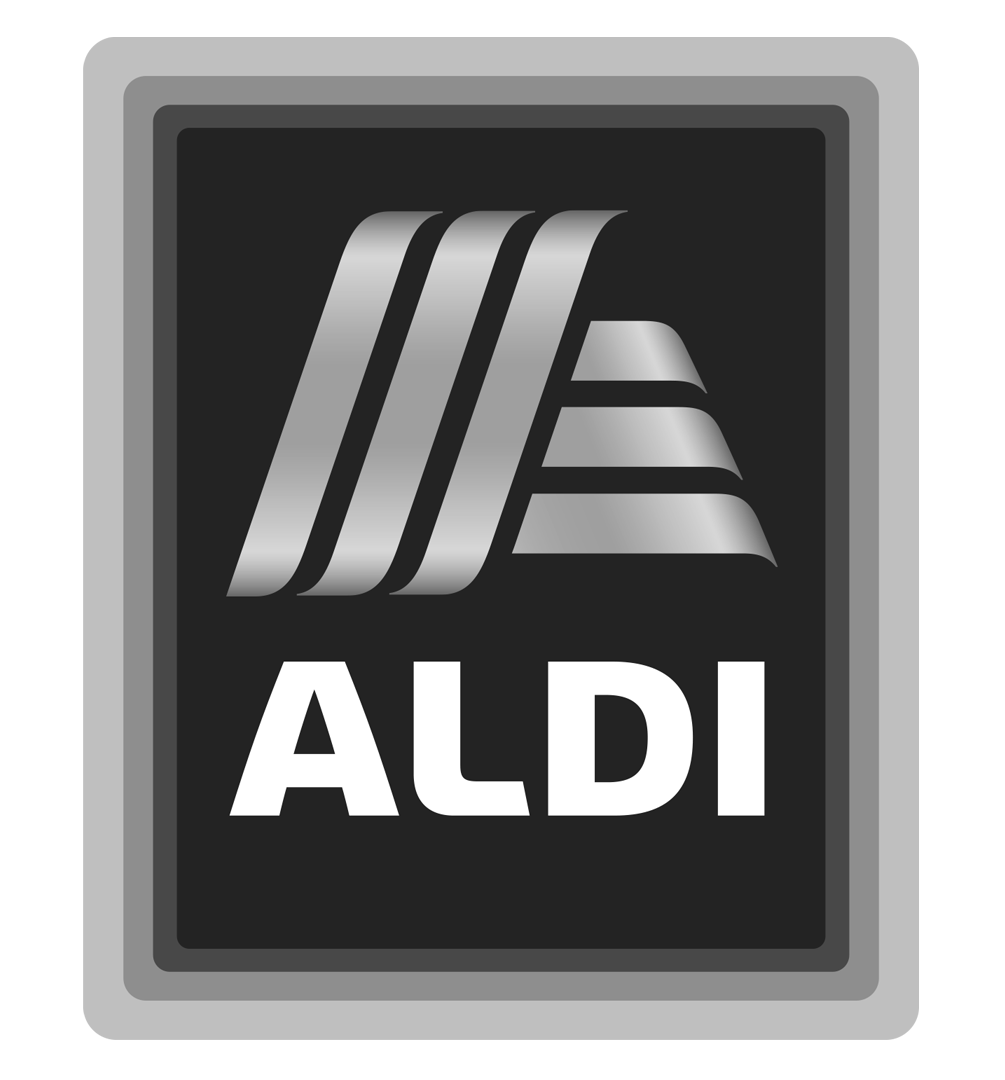
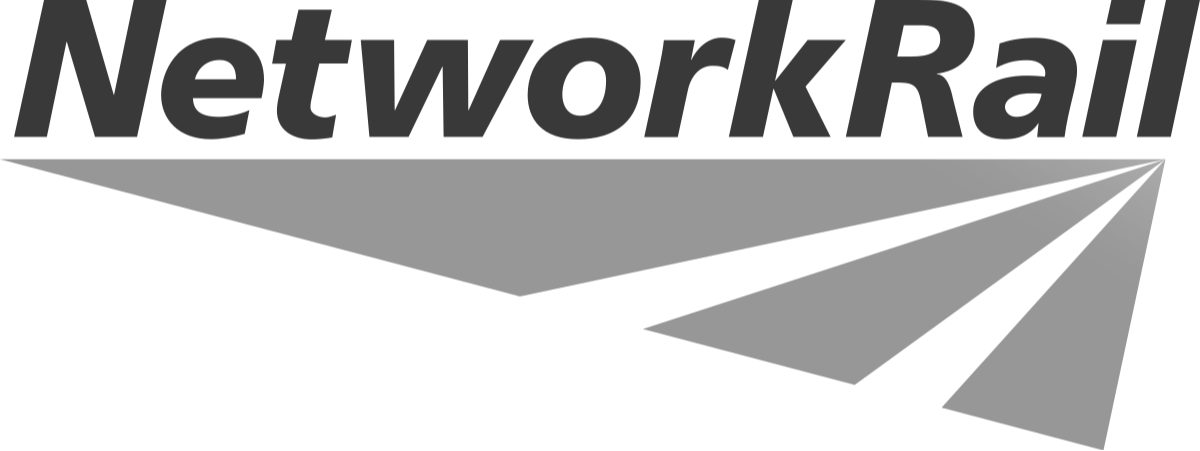

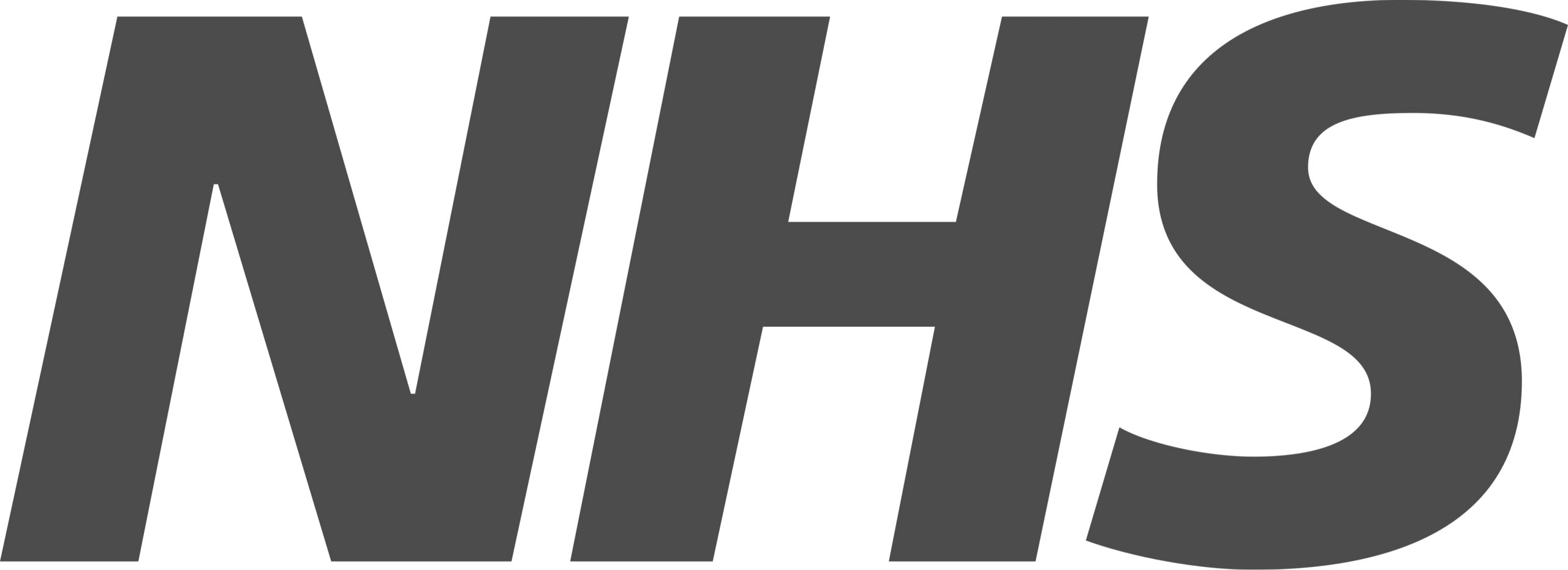


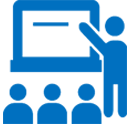





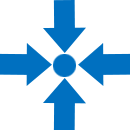





£595.00Original price was: £595.00.£195.00Current price is: £195.00.