Unit 01
Topic A: System Maintenance
- Causes of Compromised Security
- Technology Weaknesses
- Configuration Weaknesses
- Policy Weaknesses
- Human Error and Malice
- Securing the Operating System
- Microsoft Update
- Windows Update Categories
- Demo - A-2: Updating the Operating System
- Patch Management
- Demo - A-3: Managing Software Patches
- Service Packs
- Demo - A-4: Checking for and Installing Service Packs
- BIOS Version
- BIOS Update
- Demo - A-5: Determining Whether you Need to Update your Computer's BIOS
- Windows Firewall
- User Account Control
- Demo - A-6: Configuring Windows Firewall
Topic B: Application Security
- Application Vulnerabilities
- Countermeasures
- Demo - B-1: Managing Application Security
Topic C: Physical Security
- Physical Access Control
- Smart Card and Reader
- Fingerprint Scanner
- Biometric Devices
- Plant Security
- Cipher Lock
- Man-trap
Topic D: Malware
- Malware Varieties
- Malware Effects Anti-malware
- Antivirus Software
- Anti-malware Products
- Demo - D-2: Installing Antivirus Software
- Windows Defender
- Demo - D-3: Scanning your System for Spyware
Topic E: Social Engineering
- Social Engineering
- Types of Social Engineering
- Social Engineering Countermeasures
- Phishing
- Demo - E-2: Examining Phishing
- Spam
- Social Networking
Unit 01 Review
Unit 02 - Cryptography
Topic A: Symmetric Cryptography
- ROT13 Cipher
- Keys
- Symmetric Encryption in Action
- Common Symmetric Ciphers
- Hashes
- Uses for Hashes
- MD5 Hash Algorithm
- SHA
- Hash Vulnerabilities
- Demo - A-2: Calculating Hashes
- Steganography
- Demo - A-3: Sharing a Secret Message with Steganography
Topic B: Public Key Cryptography
- Public Key Cryptography
- Asymmetric Encryption in Action
- Common Asymmetric Ciphers
- Demo - B-1: Exploring Public Key Cryptography
- Digital Signatures
- Signature Process
- Features of Signatures
- Digital Certificates
- Certificate Types
- Demo - B-2: Examining Certificates
- Public Key Infrastructure
- Certificate Policy
- Certificate Practice Statement
- Trust Models
- Single-authority Trust Model
- Hierarchical Trust Model
- Web of Trust Model
- Demo - B-3: Examining Certificate Trusts Single- and Dual-key Certificates
- Quantum Cryptography
Unit 02 Review
Unit 03 - Authentication
Topic A: Authentication Factors and Requirements
- Three Steps to Secure Resources
- Authentication Factors
- One-factor Authentication
- Two-factor Authentication
- Three-factor Authentication
- Considerations
- Identification and Authentication
- Identity Proofing
- Single Sign-on
Topic B: Authentication Systems
- Authentication Protocols
- NTLM
- NTLM Challenge-response
- NTLM Vulnerabilities
- Kerberos
- Kerberos System Composed of:
- Kerberos Data Types:
- Kerberos Authentication Process
- Cross-realm Authentication
- Kerberos Security Weaknesses
- Null Sessions
Topic C: Authentication System Variables
- Authentication Vulnerabilities
- Secure Passwords
- Password Realities
- Least Privilege
- Demo - C-1: Identifying Authentication Vulnerabilities
- Wireshark
- Demo - C-2: Capturing Passwords with a Protocol Analyzer
- Password Cracking
- Password Guessing
- SAM and SYSTEM Files
- Demo - C-3: Cracking Passwords
Unit 03 Review
Unit 04 - User - and Role-based Security
Topic A: Baseline Security Policies
- Security Baselines
- Demo - A-1: Using MBSA to Analyze Security
- Group Policy Settings
- Local GPO Types
- GPO Editor
- Local Computer GPO Nodes
- Demo - A-2: Creating a Console to Manage Local Security Policies
- Policy Properties Dialog Box
- Container Types
- Types of Domain GPOs
- GPOs Applied in this Order
- Demo - A-3: Using the GPMC
Topic B: Resource Access
- Groups
- Demo - B-1: Creating Users and Groups Based on Security Needs
- Permissions
- File System Security
- Access Control Models
- Demo - B-2: Securing File Resources
Unit 04 Review
Unit 05 - Peripheral Security
Topic A: File and Disk Encryption
- File and Disk Encryption
- File-level Encryption
- Demo - A-1: Enabling File-based Encryption
- Whole Disk Encryption
- Windows BitLocker
- BitLocker Life Cycle
- Recovery
- Other Disk Encryption Tools
- Demo - A-2: Creating an Encrypted Volume
- Demo - A-3: Mounting, Using, and Dismounting an Encrypted Volume
Topic B: Peripheral and Component Security
- Peripherals and Components
- USB Drives
- Laptops
- Shredding Standards
- Demo - B-2: Using Windows Policies to Mitigate the Risks of Peripherals
Topic C: Mobile Device Security
- Mobile Device Risks
- Additional Concerns
- Mitigating Risks
- Screen Lock
- Android Security Settings
- WaveSecure
- Risks and Threats
Unit 05 Review
Unit 06 - Public Key Infrastructure
Topic A: Public Key Cryptography
- Management
- Setup and Initialization Phase
- Administration Phase
- Cancellation and Key History
- Administrative Responsibilities
Topic B: Implementing Public Key Infrastructure
- Microsoft Certificate Services
- AD Integration Options
- Demo - B-1: Installing a stand-alone Root Certificate Authority
- Demo - B-2: Installing an Enterprise Subordinate CA
- Demo - B-3: Implementing a File-based Certificate Request
- Demo - B-4: Managing your Certificate Server
- User Certificates
- Demo - B-5: Requesting a User Certificate
- Certificate Revocation
- Demo - B-6: Revoking a Certificate
- Key Escrow and Recovery
- Key Recovery Agent
- Demo - B-7: Enabling the EFS Recovery Agent Template
- Demo - B-8: Enrolling for a Recovery Agent Certificate
- Demo - B-9: Enabling Key Archival
- Demo - B-10: Re-enrolling All Certificates
Topic C: Web Server Security with PKI
- Securing Web Servers
- Commercial Certificate
- Demo - C-1: Requesting and Installing a Web Server Certificate
- Demo - C-2: Enabling SSL for the Certificate Server Website
- HTTPS Connections
- Demo - C-3: Making a Secure Connection
- Demo - C-4: Requesting a Client Certificate via the Web
Unit 06 Review
Unit 07 - Application and Messaging Security
Topic A: Application Security
- Application Security
- Programmer's Perspective
- Administrator's Perspective
- User's Perspective
- Application Attacks
Topic B: E-mail Security
- E-mail Security
- E-mail Application Security
- Demo - B-2: Configuring an E-mail Client to Use Secure Authentication
- Signed and Encrypted Mail
- PGP
- PGP Certificates
- S/MIME
- X.509 Certificates
- PGP vs. S/MIME
- Demo - B-3: Examining S/MIME Features
- Using PGP
- Demo - B-4: Installing Gnu Privacy Guard and Enigmail
- Demo - B-5: Creating an OpenPGP Certificate and Key Pair
- Signed Message
- Demo - B-6: Sending a Signed Message
Topic C: Social Networking and Messaging
- Social Networking
- Instant Messaging
- IM Ports


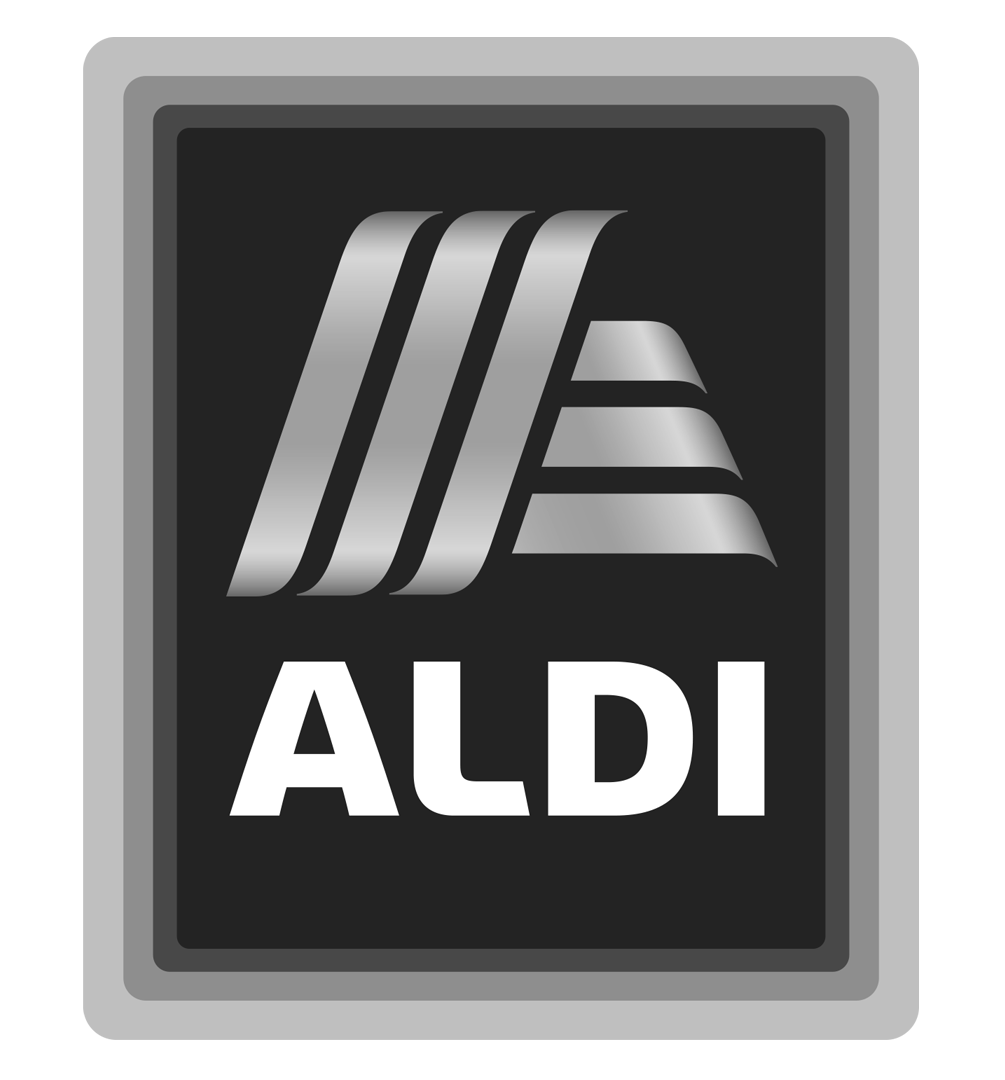
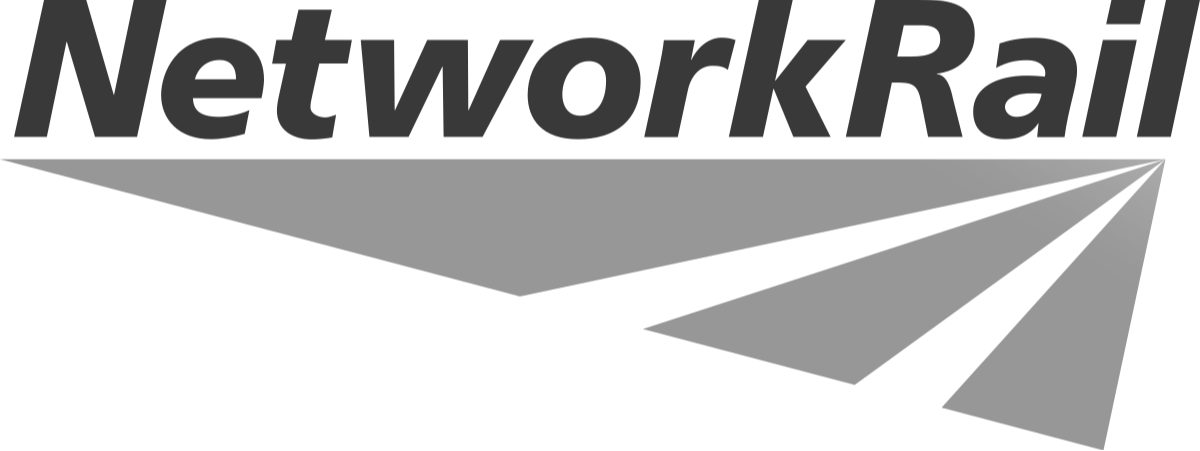

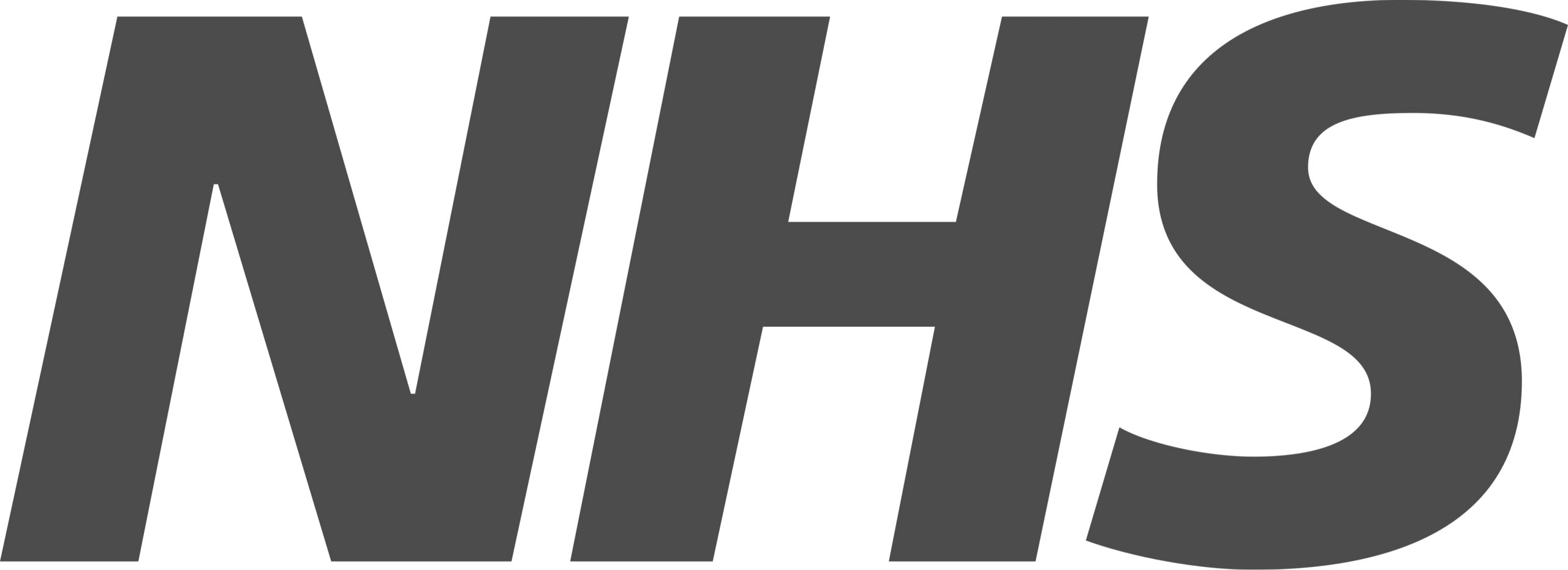


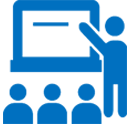





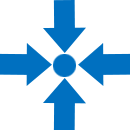





£295.00Original price was: £295.00.£49.00Current price is: £49.00.