Module 1: Instructions
- 1.1 Introduction
- 1.2 Introduction to Building Labs
- 1.3 Things You Need To Do
- 1.4 Install Demo Virtual Box
- 1.5 Navigation
- 1.6 Commands with Lab Demo
- 1.7 Internaland External Commands
- 1.8 Overview of Shell Commands Tricks
- 1.9 Exploring Shell Configuration
- 1.10 Stream Redirection
- 1.11 Overview of Processing Text Using Filters
- 1.12 Overview File - Viewing Commands
- 1.13 Overview Using Grep
- 1.14 Sed Syntax and Summary
- 1.15 Overview of Exam Essentials
Module 2: Managing Software
- 2.1 Managing Software
- 2.2 Overview Using RPM
- 2.3 RPM Part 2
- 2.4 Overview Using Cpio
- 2.5 Overview Using Debian and Apt Cache
- 2.6 Using Apt-get
- 2.7 Debian Tools
- 2.8 Managing Shared Libraries
- 2.9 Overview Locating Library Files
- 2.10 Foreground and Background Processes
- 2.11 Managing Software Summary
Module 3: Configuring Hardware
- 3.1 Configuring Hardware
- 3.2 Configuring Devices
- 3.3 Configuring USB
- 3.4 Configuring Hard Disk
- 3.5 Designing Hard Disk Layout
- 3.6 Logical Volume Management
- 3.7 Creating Partitions Filesystems
- 3.8 Overview Using Fdisk
- 3.9 Overview Common Filesystem Types
- 3.10 Creating Filesystem
- 3.11 Overview Maintaining Filesystem Health
- 3.12 Configuring Hardware Summary
Module 4: Managing Files
- 4.1 Managing Files
- 4.2 File Archiving Commands
- 4.3 Managing Files Ownership
- 4.4 Managing Disk Quotas
- 4.5 Directories and Content
- 4.6 Overview Tools for Locating Files
- 4.7 Overview of Exam Essentials
Module 5: Booting Files
- 5.1 Booting Linux and Editing Files
- 5.2 Boot and Reboot
- 5.3 Understanding the Boot Process
- 5.4 Runlevels Process
- 5.5 Managing Runlevel Services
- 5.6 Editing with Vi
- 5.7 Booting Summary
Module 6: X
- 6.1 X Windows Systems
- 6.2 X Configuration Options
- 6.3 X Configuration Options Part 2
- 6.4 Configuring X Fonts
- 6.5 Configuring X ft Fonts
- 6.6 Overview Managing GUI Logins
- 6.7 Using X for Remote Access
- 6.8 X Accessibility
- 6.9 Addition Assistive Technologies
- 6.10 Configuring Localization and Internationalization
- 6.11 Querying and Setting Your Locale
- 6.12 Configuring Printing
- 6.13 Configuring Printing Part 2
- 6.14 Using Web-based CUPS Utilities
Module 7: Admin
- 7.1 Administering
- 7.2 Directly Modifying Account Configuration
- 7.3 Components of Account
- 7.4 Adding Groups
- 7.5 Tuning User and System Environments
- 7.6 Reviewing Log File Contents
- 7.7 Maintaining System Time
- 7.8 Admin Summary
Module 8: Basic Networking
- 8.1 Basic Networking
- 8.2 Network Addressing
- 8.3 Network Addressing Part 2
- 8.4 DNS Data Flow Zone and Resolution
- 8.5 Network Ports
- 8.6 Connections
- 8.7 Testing Connectivity
- 8.8 Wireshark Demo
8.9 Basic Networking Summary
Module 9: Scripts
- 9.1 Scripts, E-mail and Databases
- 9.2 Writing Scripts
- 9.3 Writing Scripts Part 2
- 9.4 Managing E-mail
- 9.5 Managing Data with SQL
- 9.6 Advantages of Database
- 9.7 Scripts Summary
Module 10: Security
- 10.1 Security
- 10.2 Controlling Access Via TCP Wrappers
- 10.3 Configuring Xinetd
- 10.4 Uninstalling Or Reconfiguring Servers
- 10.5 Tools for Managing Passwords
- 10.6 Configuring SSH
- 10.7 SSH Keys
- 10.8 Controlling SSH Access
- 10.9 Using GPG
- 10.10 Security Summary


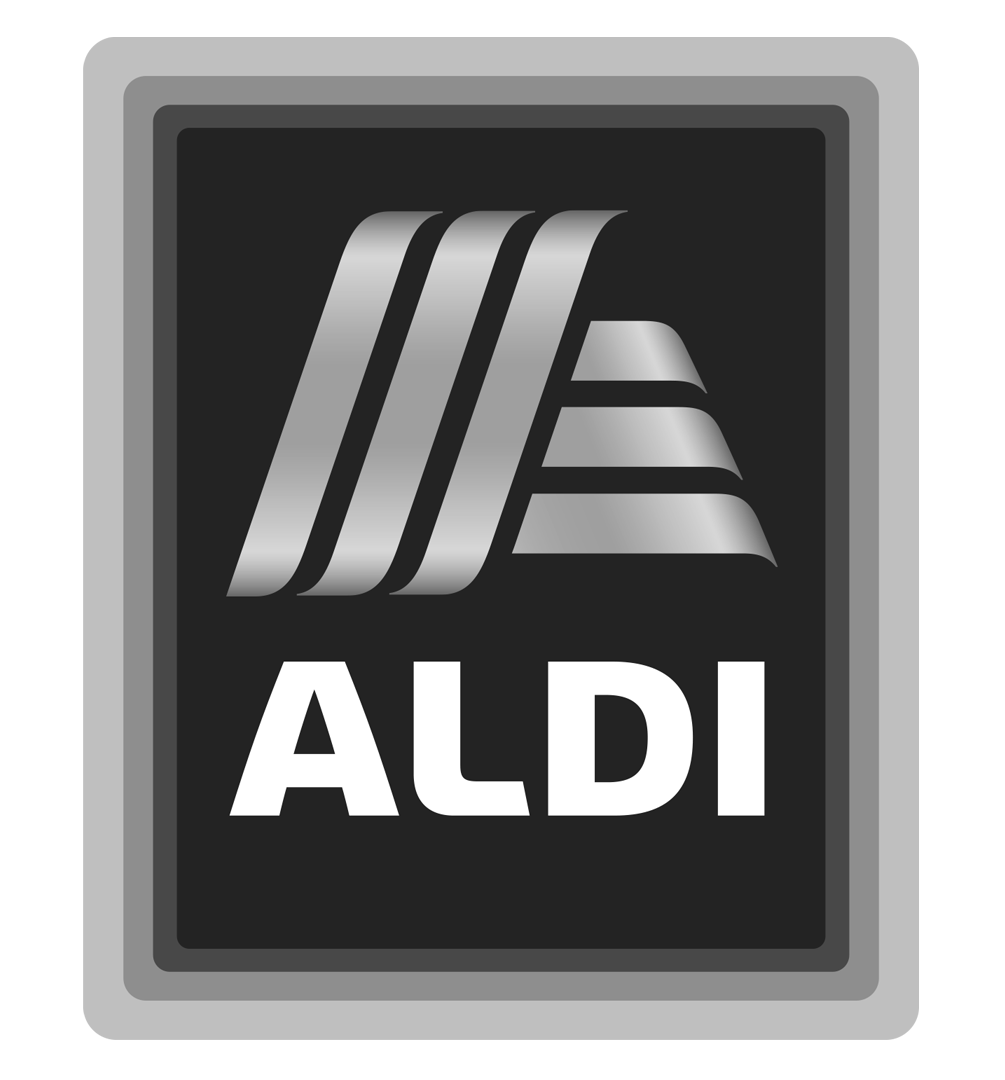
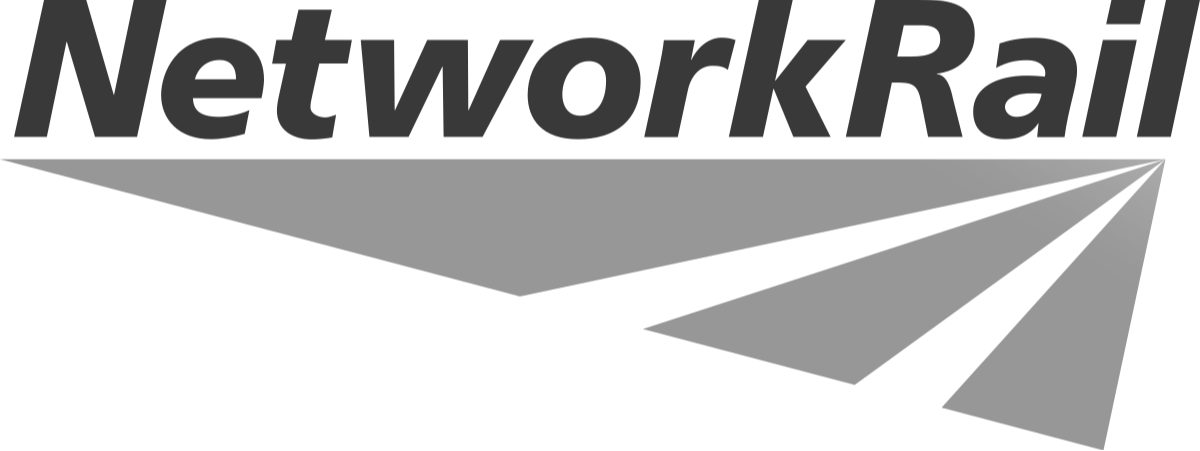

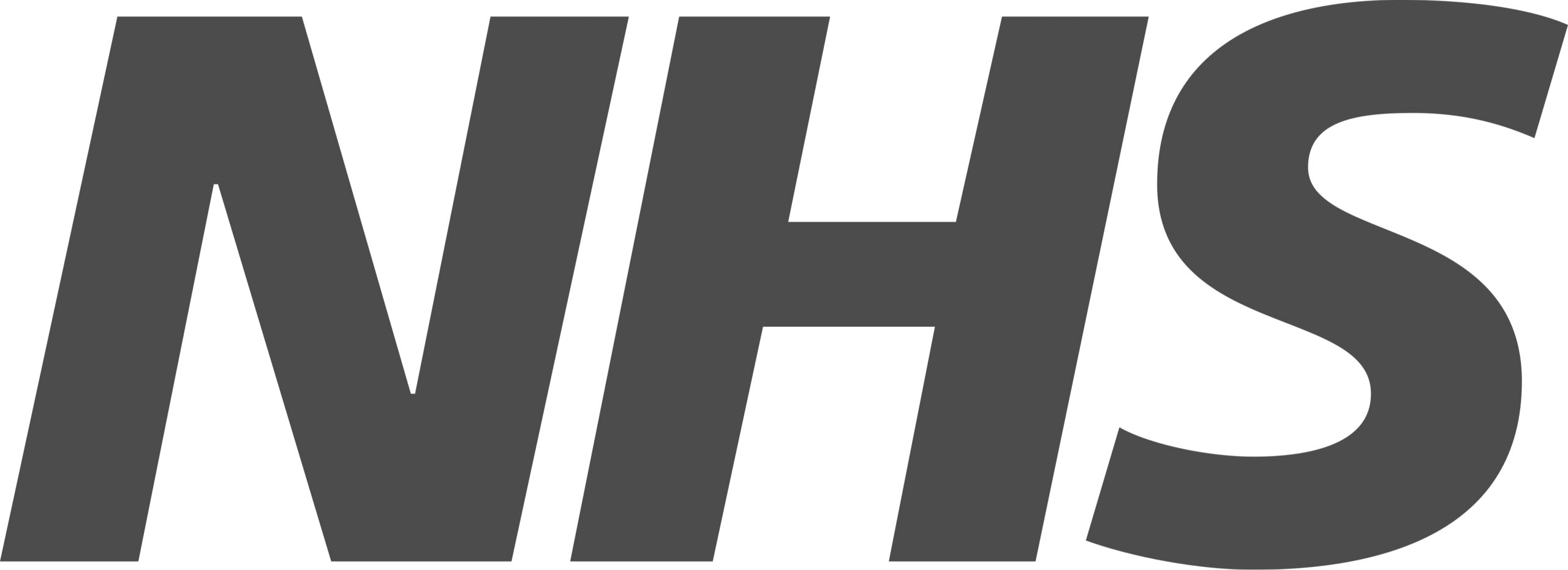


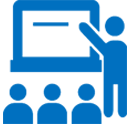





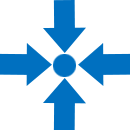





£295.00Original price was: £295.00.£49.00Current price is: £49.00.